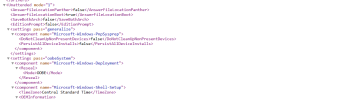Thanks for the reply Garlin... My steps... I baselined my image, then ran a successful sysprep /generalize /oobe /reboot and from there created a new .wim using gimagex. Loaded everything in to NTLite and optimized/customized as needed.
Unattended settings...
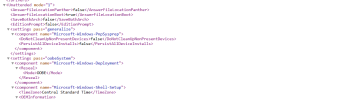
And the Sysprep log...
2024-05-10 06:59:24, Info [0x0f004d] SYSPRP The time is now 2024-05-10 06:59:24
2024-05-10 06:59:24, Info [0x0f004e] SYSPRP Initialized SysPrep log at C:\Windows\system32\Sysprep\Panther
2024-05-10 06:59:24, Info [0x0f0054] SYSPRP ValidatePrivileges:User has required privileges to sysprep machine
2024-05-10 06:59:24, Info [0x0f007e] SYSPRP FCreateTagFile:Tag file C:\Windows\system32\Sysprep\Sysprep_succeeded.tag does not already exist, no need to delete anything
2024-05-10 06:59:24, Info [0x0f005f] SYSPRP ParseCommands:Found supported command line option 'RESPECIALIZE'
2024-05-10 06:59:24, Info [0x0f005f] SYSPRP ParseCommands:Found supported command line option 'QUIET'
2024-05-10 06:59:24, Info SYSPRP WinMain

rocessing 're-specialize' internal provider request.
2024-05-10 06:59:24, Info SYSPRP RunDlls:Running platform actions specified in action file for phase 6
2024-05-10 06:59:24, Info SYSPRP SysprepSession::CreateSession: Successfully created instance with action file C:\Windows\System32\Sysprep\ActionFiles\ReSpecialize.xml, and mode <null>
2024-05-10 06:59:24, Info SYSPRP SysprepSession::Execute: Beginning action execution from C:\Windows\System32\Sysprep\ActionFiles\ReSpecialize.xml
2024-05-10 06:59:24, Info SYSPRP SysprepSession::CreateXPathForSelection: Sysprep mode in registry is <null>
2024-05-10 06:59:24, Info SYSPRP SysprepSession::CreateXPathForSelection: Processor architecture in registry is AMD64
2024-05-10 06:59:24, Info SYSPRP After sorting, components will be excuted in the following order:
2024-05-10 06:59:24, Info SYSPRP Name: Microsoft-Windows-PnpSysprep, Order: 256
2024-05-10 06:59:24, Info SYSPRP ActionPlatform::LaunchModule: Executing method 'Sysprep_Respecialize_Pnp' from C:\Windows\System32\sppnp.dll
2024-05-10 06:59:24, Info SYSPRP SPPNP: Sysprep_Respecialize_Pnp: Enter
2024-05-10 06:59:24, Info SYSPRP SPPNP: Created progress thread.
2024-05-10 06:59:24, Info SYSPRP SPPNP: Creating device install status thread.
2024-05-10 06:59:24, Info SYSPRP SPPNP: Waiting for device install status thread to exit.
2024-05-10 06:59:24, Info SYSPRP SPPNP: Status: Starting...
2024-05-10 06:59:24, Info SYSPRP SPPNP: Status: Total = 0, Complete = 0, Progress = 0% (0%)
2024-05-10 06:59:24, Info SYSPRP SPPNP: Status: Active
2024-05-10 06:59:24, Info SYSPRP SPPNP: Status: Total = 8, Complete = 1, Progress = 12% (12%)
2024-05-10 06:59:24, Info SYSPRP SPPNP: Installing devices.
2024-05-10 06:59:24, Info SYSPRP SPPNP: Persisting installed devices.
2024-05-10 06:59:24, Info SYSPRP SPPNP: Deferring startup of system services.
2024-05-10 06:59:24, Info SYSPRP SPPNP: Waiting for pending device installs.
2024-05-10 06:59:25, Info SYSPRP SPPNP: Status: Active
2024-05-10 06:59:25, Info SYSPRP SPPNP: Status: Total = 8, Complete = 2, Progress = 25% (25%)
2024-05-10 06:59:25, Info SYSPRP SPPNP: Status: Active
2024-05-10 06:59:25, Info SYSPRP SPPNP: Status: Total = 8, Complete = 3, Progress = 37% (37%)
2024-05-10 06:59:26, Info SYSPRP SPPNP: Status: Active
2024-05-10 06:59:26, Info SYSPRP SPPNP: Status: Total = 8, Complete = 4, Progress = 50% (50%)
2024-05-10 06:59:26, Info SYSPRP SPPNP: Status: Active
2024-05-10 06:59:26, Info SYSPRP SPPNP: Status: Total = 8, Complete = 5, Progress = 62% (62%)
2024-05-10 06:59:26, Info SYSPRP SPPNP: Status: Active
2024-05-10 06:59:26, Info SYSPRP SPPNP: Status: Total = 8, Complete = 6, Progress = 75% (75%)
2024-05-10 06:59:26, Info SYSPRP SPPNP: Status: Active
2024-05-10 06:59:26, Info SYSPRP SPPNP: Status: Total = 8, Complete = 7, Progress = 87% (87%)
2024-05-10 06:59:26, Info SYSPRP SPPNP: Status: Active
2024-05-10 06:59:26, Info SYSPRP SPPNP: Status: Total = 8, Complete = 8, Progress = 100% (100%)
2024-05-10 06:59:26, Info SYSPRP SPPNP: Completed pending device installs.
2024-05-10 06:59:26, Info SYSPRP SPPNP: Alerting progress thread.
2024-05-10 06:59:26, Info SYSPRP SPPNP: Alerting device install status thread.
2024-05-10 06:59:26, Info SYSPRP SPPNP: Finished waiting for device install status.
2024-05-10 06:59:27, Info SYSPRP SPPNP: Devices pre-configured: 0
2024-05-10 06:59:27, Info SYSPRP SPPNP: Devices pre-installed: 0
2024-05-10 06:59:27, Info SYSPRP SPPNP: Devices need install: 0
2024-05-10 06:59:27, Info SYSPRP SPPNP: Devices configured: 235
2024-05-10 06:59:27, Info SYSPRP SPPNP: Devices installed: 3
2024-05-10 06:59:27, Info SYSPRP SPPNP: Devices non-present: 108
2024-05-10 06:59:27, Info SYSPRP SPPNP: Device installation completed.
2024-05-10 06:59:27, Info SYSPRP SPPNP: Waiting for progress thread to exit.
2024-05-10 06:59:27, Info SYSPRP SPPNP: Progress thread exited.
2024-05-10 06:59:27, Info SYSPRP SPPNP: Sysprep_Respecialize_Pnp: Exit
2024-05-10 06:59:27, Info SYSPRP ActionPlatform::LaunchModule: Successfully executed 'Sysprep_Respecialize_Pnp' from C:\Windows\System32\sppnp.dll
2024-05-10 06:59:27, Info SYSPRP SysprepSession::Execute: Sysprep mode was not specified, deleting it from registry
2024-05-10 06:59:27, Info [0x0f0052] SYSPRP Shutting down SysPrep log
2024-05-10 06:59:27, Info [0x0f004d] SYSPRP The time is now 2024-05-10 06:59:27
So am I just mis interrupting the logs or missing something in the configuration steps? Appreciate the assist.