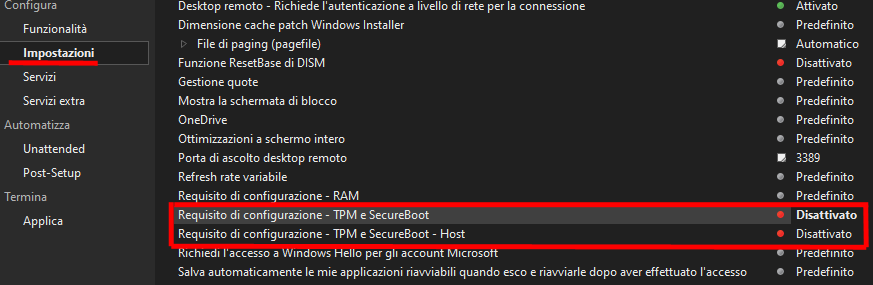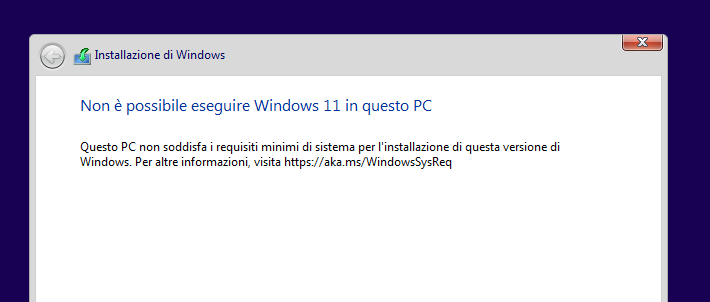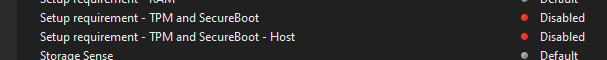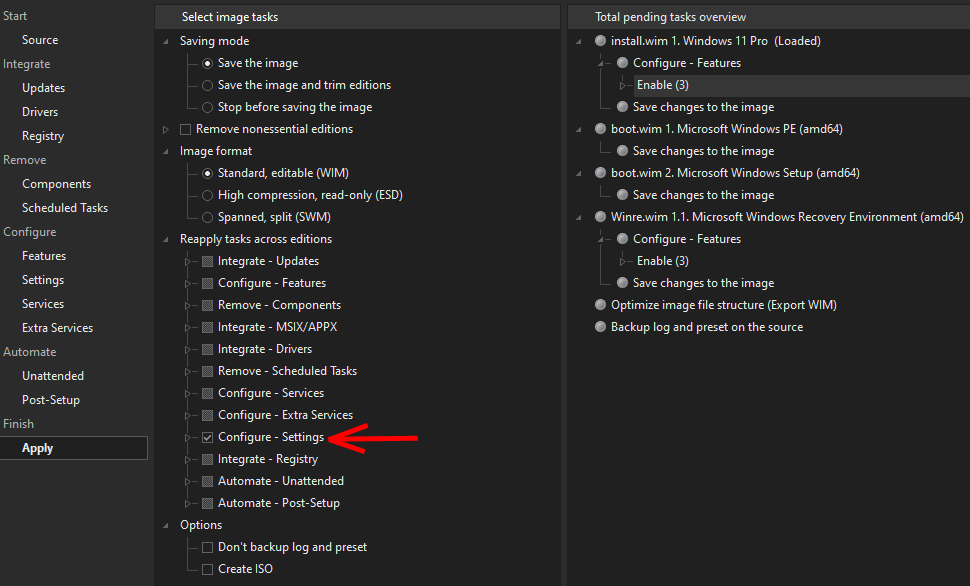Settings for bypassing Windows 11's hardware requirements for TPM and SecureBoot is available from NTLite v2.3.0.8394 (Oct 2021).
Open the Settings page, and search under System.

UPDATE: If you have used previous versions of NTLite, it's no longer required for you to reapply Settings changes to boot.wim. NTLite will correctly apply the Bypass changes for you without any additional work.
When using the ISO-based Setup.exe to run a live system upgrade, you must apply the TPM and Secure Boot - Host version of the setting. The first two Bypass settings only work when booting from the ISO.
Open the Settings page, and search under System.

UPDATE: If you have used previous versions of NTLite, it's no longer required for you to reapply Settings changes to boot.wim. NTLite will correctly apply the Bypass changes for you without any additional work.
When using the ISO-based Setup.exe to run a live system upgrade, you must apply the TPM and Secure Boot - Host version of the setting. The first two Bypass settings only work when booting from the ISO.
Last edited: