As-salamu alaykum,
===========================================
How to add language pack files in windows 10 20H2
===========================================
What is the problem:
1. From build 1909 you need to use UUP as Microsoft is no providing them directly (I think even 1903)
2. Adding language pack (LP) kinda tricky
What I need:
1. LP for the desired edition (x64 or x86), ESD and CAB files from https://uup.rg-adguard.net/
2. ESD to CAB Tool
3. NTLite Software
What to do:
1. Visit https://uup.rg-adguard.net/
2. Follow the image below (select your language, mine is Arabic):
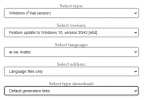
3. Scroll down in that page and you can see a list of files, download them and rename them like their name in the website, see below:
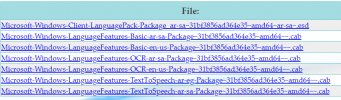
4. Using ESD to CAB tool, convert the ESD file. (tool attached)
5. Copy these (CAB files and the converted ESD file (CAB now))
5. Paste them in: "C:\Program Files\NTLite\Updates\10.0.[your version number i.e. 20H2].[Architecture i.e. x64].FOD" Folder. (e.g. 10.0.20H2.x64.FOD is my FOLDER name, for my build and Arch.)
5.1. So the path for me is : "C:\Program Files\NTLite\Updates\10.0.20H2.x64.FOD"
6. Repeat for x86 if any
7. Load your extracted ISO you want to add language pack for in NTLite and load on edition (e.g. Windows 10 Home)
8. Go to Update section and add package files, and add the files from the previous created folder
9. In apply section go to Image process and tick integrate update for all editions.
10. Create your ISO
Done,
===========================================
How to add language pack files in windows 10 20H2
===========================================
What is the problem:
1. From build 1909 you need to use UUP as Microsoft is no providing them directly (I think even 1903)
2. Adding language pack (LP) kinda tricky
What I need:
1. LP for the desired edition (x64 or x86), ESD and CAB files from https://uup.rg-adguard.net/
2. ESD to CAB Tool
3. NTLite Software
What to do:
1. Visit https://uup.rg-adguard.net/
2. Follow the image below (select your language, mine is Arabic):
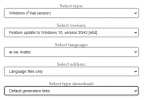
3. Scroll down in that page and you can see a list of files, download them and rename them like their name in the website, see below:
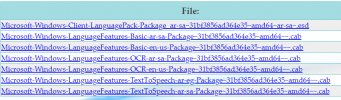
4. Using ESD to CAB tool, convert the ESD file. (tool attached)
5. Copy these (CAB files and the converted ESD file (CAB now))
5. Paste them in: "C:\Program Files\NTLite\Updates\10.0.[your version number i.e. 20H2].[Architecture i.e. x64].FOD" Folder. (e.g. 10.0.20H2.x64.FOD is my FOLDER name, for my build and Arch.)
5.1. So the path for me is : "C:\Program Files\NTLite\Updates\10.0.20H2.x64.FOD"
6. Repeat for x86 if any
7. Load your extracted ISO you want to add language pack for in NTLite and load on edition (e.g. Windows 10 Home)
8. Go to Update section and add package files, and add the files from the previous created folder
9. In apply section go to Image process and tick integrate update for all editions.
10. Create your ISO
Done,
Attachments
Last edited:

