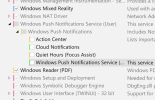Hello, please forgive me for the possible mistakes in translation
My ntlite version is 2024.4.9916, after streamlining into the system found two problems
*When I integrated.net4.8 in ltsc2019, the component removal and feature Enable screen only showed.net4.7 instead of.net4.8, even though I used "custom" to clean up the replaced update
*When the operation center is streamlined, the operation center still appears after entering the system, and the ltsc2021 is the same, so I deliberately only streamlined the operation center and uploaded my xml
Thank you for your answer
My ntlite version is 2024.4.9916, after streamlining into the system found two problems
*When I integrated.net4.8 in ltsc2019, the component removal and feature Enable screen only showed.net4.7 instead of.net4.8, even though I used "custom" to clean up the replaced update
*When the operation center is streamlined, the operation center still appears after entering the system, and the ltsc2021 is the same, so I deliberately only streamlined the operation center and uploaded my xml
Thank you for your answer