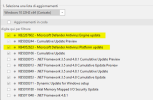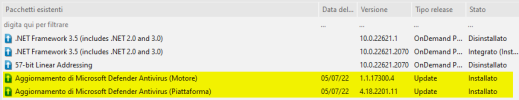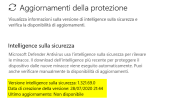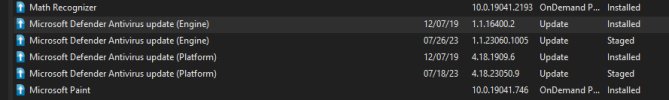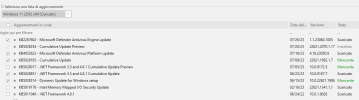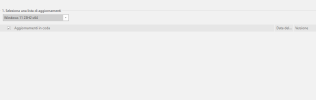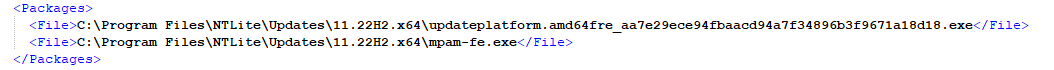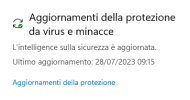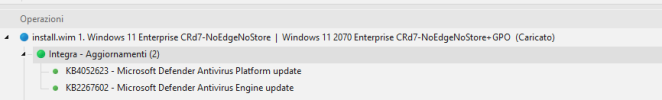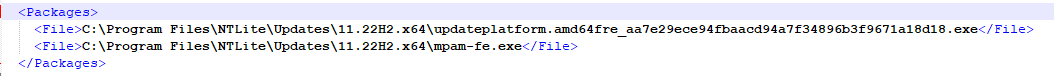The integration to a mounted image is straightforward, but the real problem is Platform updates are released as self-extracting EXE's.
Because it's designed for local installation, there is no provision to extract to a different path. And obviously if you don't have Defender on the host system, you can't copy the installed files back to the image. You need 7-Zip to solve this.
I don't know if 7z.dll handles SFX formats, and if it doesn't -- whether nuhi wants to bundle 7za.exe.
Platform and definition files are essentially folder distributions, so you can copy them to a mounted folder. But it doesn't help if you want to update Defender across multiple images, since each image pass is independent. I've solved the problem for a single mounted image, but that doesn't apply globally since you must check each image's architecture.
NTLite would need a Defender cache, similar to how it does extracted Updates caching.
 support.microsoft.com
support.microsoft.com