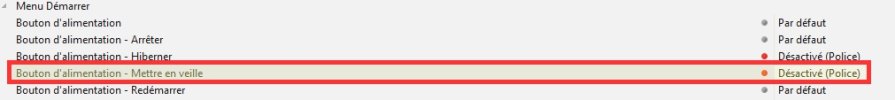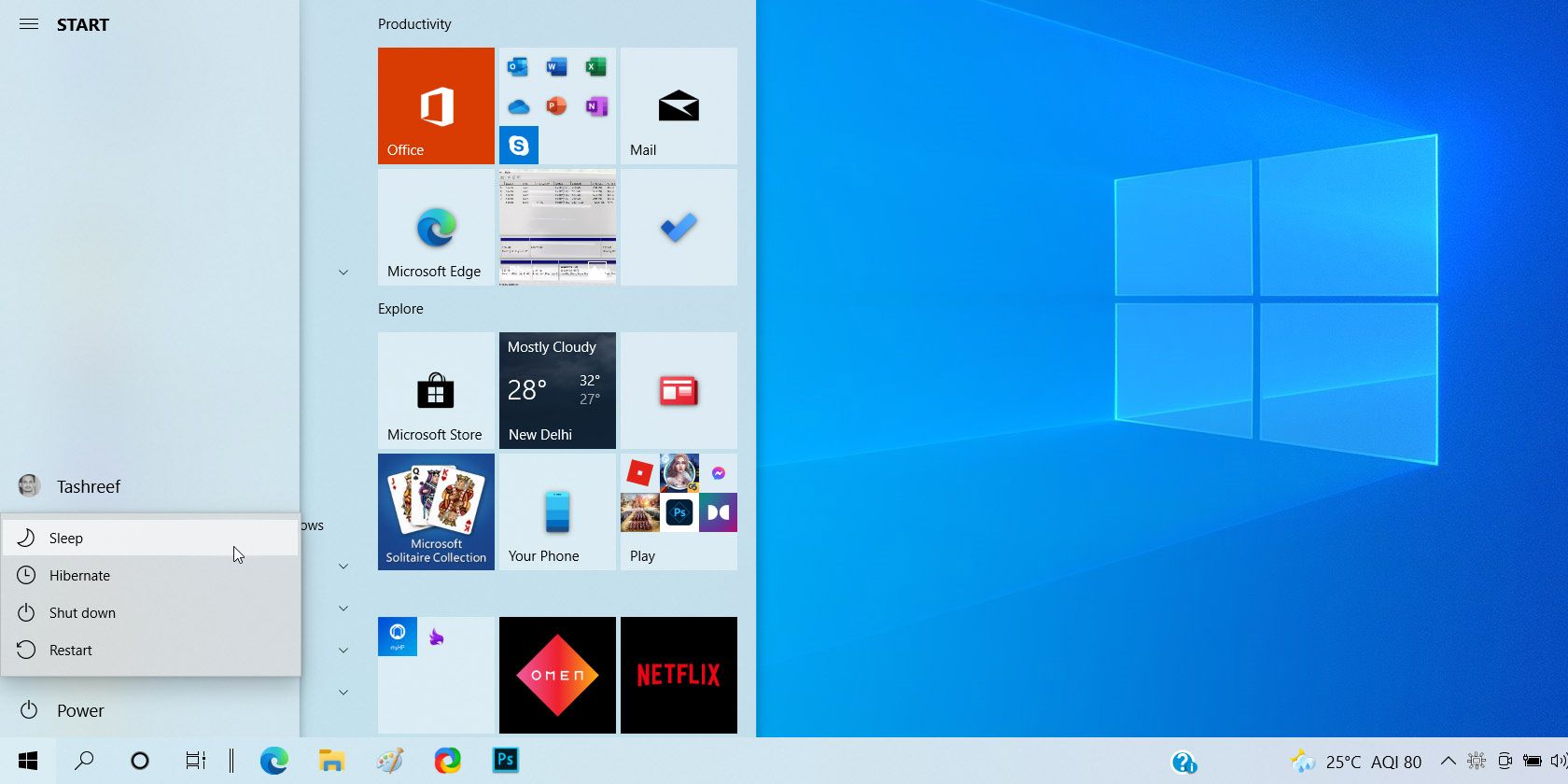Hello,
I disabled the "Sleep" button in the Windows 10 Start menu using NTLITE (Policy).
I would like to know how to make it reappear in the Start menu.
I have tried everything, Windows policy, regedit, and Windows power options. Can you tell me where exactly NTLITE disables the sleep button so that I can reactivate it? Thank you in advance.
I disabled the "Sleep" button in the Windows 10 Start menu using NTLITE (Policy).
I would like to know how to make it reappear in the Start menu.
I have tried everything, Windows policy, regedit, and Windows power options. Can you tell me where exactly NTLITE disables the sleep button so that I can reactivate it? Thank you in advance.