hi all, im having an issue when trying to clean install windows 8.1 64bit with updates integrated using NTlite, as the title stands, when finishing the installation, the shutdown and search icons in start menu will not be present.
i have tested with the latest ntlite version 1.8.0.7046 64bit, performing all the default settings for integration, and just adding all updates available found and suggested by ntlite
also i have tested installing a backup of a non touched original windows 8.1 64bit instalation before being ntlite altered, in the same system, which is a HP laptop and it does indeed have the shutdown- search button in the start menu, so something ntlile related seems to be altering the instalation parameters that removes those buttons for some reason.
i have tried a registry trick suggested in the following site to try to re enable those buttons, but did not work:
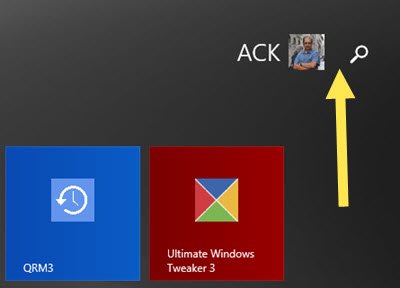
 www.thewindowsclub.com
www.thewindowsclub.com
please can some one tell me whats going wrong here with ntlite? how can i prevent those buttons being disabled when using ntlite to integrate updates to the installation?
thanks
i have tested with the latest ntlite version 1.8.0.7046 64bit, performing all the default settings for integration, and just adding all updates available found and suggested by ntlite
also i have tested installing a backup of a non touched original windows 8.1 64bit instalation before being ntlite altered, in the same system, which is a HP laptop and it does indeed have the shutdown- search button in the start menu, so something ntlile related seems to be altering the instalation parameters that removes those buttons for some reason.
i have tried a registry trick suggested in the following site to try to re enable those buttons, but did not work:
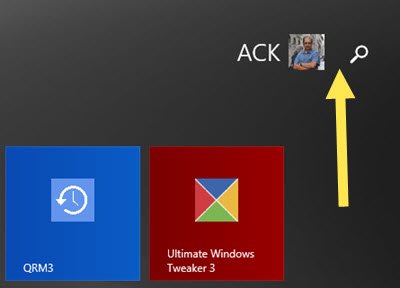
Show or remove the Power button on Windows 8.1 Start Screen
No Power button on Windows 8.1 Start Screen? If Power Options button is missing, learn how to show, hide, remove, toggle the Power button on Start Screen.
please can some one tell me whats going wrong here with ntlite? how can i prevent those buttons being disabled when using ntlite to integrate updates to the installation?
thanks
Last edited:
