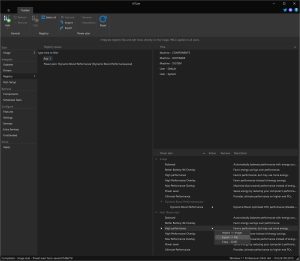Starting with the version 2025.4, NTLite supports handling of Windows ‘Power plans’.
Located on the Registry page after loaded image, supported features are:
– Integration of a POW file
– Export a plan to a POW file
– Direct host import on the fly (premium feature), optionally overwrite existing plan/GUID
– Set active plan
– Renaming or changing description
– Deleting plans
All operations are direct to registry without extra tools or operations during install, supports images (offline) or deployments (e.g. C:\Windows).
To configure power plan before import or export, you can use Windows Settings or powercfg working on an active plan on the host.
Once configured, export the active-tagged host plan for future use or import directly to an image.
Preset remembers imported plan and will refresh it on each new apply.
It also supports exporting from an image.
Note that some plans have non-standard names, like ‘High Performance Overlay’, usually are hidden in Windows behind the slider, more info here.