i didnt know it was patch tuesday next week. i dont live life by windows updates.
Time is measured by Doctor Who holiday specials...
i didnt know it was patch tuesday next week. i dont live life by windows updates.
Time is measured by Doctor Who holiday specials...
ahh doctor who was my fav show. before they replaced doctor with this cringe woman... amy and clara my favs they made the doctors shine and show betterTime is measured by Doctor Who holiday specials...
Sarah Jane Smithamy and clara my favs
To disable that voice at oobe part i think you need to remove speech component. Because when i do its brokenas i find out here;
With Windows 10 1903 and later, the Cortana voice-over will be disabled by default on Windows 10 Pro, Enterprise, and Education. The Cortana voice-over will still be enabled for Windows 10 Home editions.
For testing purposes, you can turn Cortana voice off, but you must enable it again before the device ships. To temporarily turn Cortana voice off, set the following registry key.
HKLM\SOFTWARE\Microsoft\Windows\CurrentVersion\OOBE : DisableVoice = 1 (DWORD)
yeah i'm slowly becoming obsessed with it since i saw you can even tpm etc bypass via that xml file. its handy so why don't we use it.... it has potential but no support from people who know how to use it. lots of uwp adware apps can be blocked by it by simply disabling access at oobe by this method?
<?xml version="1.0" encoding="utf-8"?>
<unattend xmlns="urn:schemas-microsoft-com:unattend">
<settings pass="windowsPE">
<component name="Microsoft-Windows-Setup" processorArchitecture="amd64" publicKeyToken="31bf3856ad364e35" language="neutral" versionScope="nonSxS" xmlns:wcm="http://schemas.microsoft.com/WMIConfig/2002/State" xmlns:xsi="http://www.w3.org/2001/XMLSchema-instance">
<RunSynchronous>
<RunSynchronousCommand>
<Order>1</Order>
<Path>cmd /c for %a in (TPM SecureBoot Storage RAM CPU) do reg add HKLM\SYSTEM\Setup\LabConfig /t REG_DWORD /v Bypass%aCheck /d 1 /f</Path>
</RunSynchronousCommand>
</RunSynchronous>
<UserData>
<ProductKey>
<Key></Key>
</ProductKey>
</UserData>
</component>
</settings>
</unattend>would be interesting to try out on ltsc 2019 and 8.1 especially as i am having sysprep errors with it that may be apps/x related.lots of uwp adware apps can be blocked by it by simply disabling access at oobe by this method?
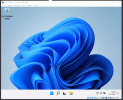
:: Block Teams
mkdir "%localappdata%\Microsoft\Teams" >NUL 2>&1
mkdir "C:\Program Files\WindowsApps\MicrosoftTeams_21253.510.996.1465_x64__8wekyb3d8bbwe" >NUL 2>&1
icacls "%localappdata%\Microsoft\Teams" /inheritance:r >NUL 2>&1
icacls "C:\Program Files\WindowsApps\MicrosoftTeams_21253.510.996.1465_x64__8wekyb3d8bbwe" /inheritance:r >NUL 2>&1
:: Block Edge
@RD /S /Q "C:\Program Files\Microsoft\Edge\*" >NUL 2>&1
@RD /S /Q "C:\Program Files\Microsoft\EdgeCore\*" >NUL 2>&1
@RD /S /Q "C:\Program Files\Microsoft\EdgeUpdate\*" >NUL 2>&1
@RD /S /Q "C:\Program Files (x86)\Microsoft\Edge\*" >NUL 2>&1
@RD /S /Q "C:\Program Files (x86)\Microsoft\EdgeCore\*" >NUL 2>&1
@RD /S /Q "C:\Program Files (x86)\Microsoft\EdgeUpdate\*" >NUL 2>&1
@RD /S /Q "C:\ProgramData\Microsoft\Edge\*" >NUL 2>&1
@RD /S /Q "C:\ProgramData\Microsoft\EdgeCore\*" >NUL 2>&1
@RD /S /Q "C:\ProgramData\Microsoft\EdgeUpdate\*" >NUL 2>&1
@RD /S /Q "%localappdata%\Microsoft\Edge\*" >NUL 2>&1
@RD /S /Q "%localappdata%\Microsoft\EdgeCore\*" >NUL 2>&1
@RD /S /Q "%localappdata%\Microsoft\EdgeUpdate\*" >NUL 2>&1
@RD /S /Q "%appdata%\Microsoft\Edge\*" >NUL 2>&1
@RD /S /Q "%appdata%\Microsoft\EdgeCore\*" >NUL 2>&1
@RD /S /Q "%appdata%\Microsoft\EdgeUpdate\*" >NUL 2>&1
@RD /S /Q "C:\Program Files (x86)\Microsoft\Temp\*" >NUL 2>&1
del /f /q "C:\Program Files\Microsoft\Edge\*" >NUL 2>&1
del /f /q "C:\Program Files\Microsoft\EdgeCore\*" >NUL 2>&1
del /f /q "C:\Program Files\Microsoft\EdgeUpdate\*" >NUL 2>&1
del /f /q "C:\Program Files (x86)\Microsoft\Edge\*" >NUL 2>&1
del /f /q "C:\Program Files (x86)\Microsoft\EdgeCore\*" >NUL 2>&1
del /f /q "C:\Program Files (x86)\Microsoft\EdgeUpdate\*" >NUL 2>&1
del /f /q "C:\ProgramData\Microsoft\Edge\*" >NUL 2>&1
del /f /q "C:\ProgramData\Microsoft\EdgeCore\*" >NUL 2>&1
del /f /q "C:\ProgramData\Microsoft\EdgeUpdate\*" >NUL 2>&1
del /f /q "%localappdata%\Microsoft\Edge\*" >NUL 2>&1
del /f /q "%localappdata%\Microsoft\EdgeCore\*" >NUL 2>&1
del /f /q "%localappdata%\Microsoft\EdgeUpdate\*" >NUL 2>&1
del /f /q "%appdata%\Microsoft\Edge\*" >NUL 2>&1
del /f /q "%appdata%\Microsoft\EdgeCore\*" >NUL 2>&1
del /f /q "%appdata%\Microsoft\EdgeUpdate\*" >NUL 2>&1
del /f /q "C:\Program Files (x86)\Microsoft\Temp\*" >NUL 2>&1
mkdir "C:\Program Files\Microsoft\Edge" >NUL 2>&1
mkdir "C:\Program Files\Microsoft\EdgeCore" >NUL 2>&1
mkdir "C:\Program Files\Microsoft\EdgeUpdate" >NUL 2>&1
mkdir "C:\Program Files (x86)\Microsoft\Edge" >NUL 2>&1
mkdir "C:\Program Files (x86)\Microsoft\EdgeCore" >NUL 2>&1
mkdir "C:\Program Files (x86)\Microsoft\EdgeUpdate" >NUL 2>&1
mkdir "C:\ProgramData\Microsoft\Edge" >NUL 2>&1
mkdir "C:\ProgramData\Microsoft\EdgeCore" >NUL 2>&1
mkdir "C:\ProgramData\Microsoft\EdgeUpdate" >NUL 2>&1
mkdir "%localappdata%\Microsoft\Edge" >NUL 2>&1
mkdir "%localappdata%\Microsoft\EdgeCore" >NUL 2>&1
mkdir "%localappdata%\Microsoft\EdgeUpdate" >NUL 2>&1
mkdir "%appdata%\Microsoft\Edge" >NUL 2>&1
mkdir "%appdata%\Microsoft\EdgeCore" >NUL 2>&1
mkdir "%appdata%\Microsoft\EdgeUpdate" >NUL 2>&1
icacls "C:\Program Files\Microsoft\Edge" /inheritance:r >NUL 2>&1
icacls "C:\Program Files\Microsoft\EdgeCore" /inheritance:r >NUL 2>&1
icacls "C:\Program Files\Microsoft\EdgeUpdate" /inheritance:r >NUL 2>&1
icacls "C:\Program Files (x86)\Microsoft\Edge" /inheritance:r >NUL 2>&1
icacls "C:\Program Files (x86)\Microsoft\EdgeCore" /inheritance:r >NUL 2>&1
icacls "C:\Program Files (x86)\Microsoft\EdgeUpdate" /inheritance:r >NUL 2>&1
icacls "C:\ProgramData\Microsoft\Edge" /inheritance:r >NUL 2>&1
icacls "C:\ProgramData\Microsoft\EdgeCore" /inheritance:r >NUL 2>&1
icacls "C:\ProgramData\Microsoft\EdgeUpdate" /inheritance:r >NUL 2>&1
icacls "%localappdata%\Microsoft\Edge" /inheritance:r >NUL 2>&1
icacls "%localappdata%\Microsoft\EdgeCore" /inheritance:r >NUL 2>&1
icacls "%localappdata%\Microsoft\EdgeUpdate" /inheritance:r >NUL 2>&1
icacls "%appdata%\Microsoft\Edge" /inheritance:r >NUL 2>&1
icacls "%appdata%\Microsoft\EdgeCore" /inheritance:r >NUL 2>&1
icacls "%appdata%\Microsoft\EdgeUpdate" /inheritance:r >NUL 2>&1