You are using an out of date browser. It may not display this or other websites correctly.
You should upgrade or use an alternative browser.
You should upgrade or use an alternative browser.
Turning on & Set-up Storage Sense from NTLite
- Thread starter SM03
- Start date
SM03
Active Member
which tool specifically? Is this the tool that you're referring?Use reg from app. Goto the setting and reg from app will show where in the registry the setting is. Then export that and add it to registry settings in NTLite. Thanx Clanger for this little handy tool....Works like a cracker
SM03
Active Member
SM03
Active Member
Well, no luck with that toll you mentioned, tried as you said but every time that same error with the blank screen. Is there any other way or any reg file available for this?
Kasual
Well-Known Member
You need to start session for each account if you don't want all users uses the same settings:
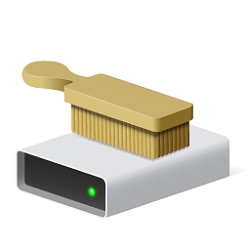
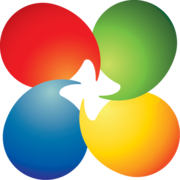 www.tenforums.com
www.tenforums.com
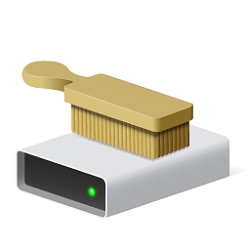
Turn On or Off Storage Sense Automatically Free Up Space in Windows 10
How to Turn On or Off Storage Sense to Automatically Free Up Space in Windows 10
SM03
Active Member
Actually, I want to integrate that same setting for each & every user since the time of the first boot without manual intervention so thinking to add it via reg file with Win ISO so that I don't have to set up that thing & thus that would be one less thing to worry about.You need to start session for each account if you don't want all users uses the same settings:
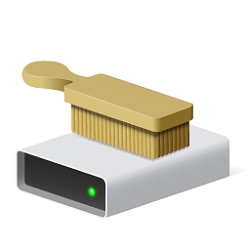
Turn On or Off Storage Sense Automatically Free Up Space in Windows 10
How to Turn On or Off Storage Sense to Automatically Free Up Space in Windows 10www.tenforums.com
SM03
Active Member
That? Which/where?You can integrate that reg file with NTLite for all users as NTLite can handle it.
SM03
Active Member
I know how to add reg files, I asked about the reg file that where should I found it the way I want it to set up (ref screenshots in this OP), Are you suggesting this particular linkUse the page 'Registry' in NTLite to add the reg tweak file, if you don't have the reg file, check the link, there are more related tweaks at the end of the tutorial.
Kasual
Well-Known Member
Yes, that should work.Are you suggesting this particular link
SM03
Active Member
Kasual
Well-Known Member
okay, I ll try and update here, BTW, do you know is there any setting in NTLite settings which can turn on the following 'Fix scaling for App' option in 1809?
I haven´t seen that tweak yet, but you can add a reg file:

Turn On or Off Fix Scaling for Apps that are Blurry in Windows 10
How to Turn On or Off Fix Scaling for Apps that are Blurry in Windows 10
SM03
Active Member
I know this reg hack & already created/did, just asking is there any option to directly turn that on/off as per user choice via NTLite settings or not. Maybe nuhi can help.I haven´t seen that tweak yet, but you can add a reg file:

Turn On or Off Fix Scaling for Apps that are Blurry in Windows 10
How to Turn On or Off Fix Scaling for Apps that are Blurry in Windows 10www.tenforums.com
SM03
Active Member
BTW, I am gonna try this out today, but by seeing the reg path, I presume this is not for all users, only for current user, can you confirm this & suggest me the proper path for all users (if any)Yes, that should work.
SM03
Active Member
It worked, thanks.When a reg file is integrated in NTLite, it applies to all users, otherwise, make a report.




