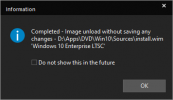You are using an out of date browser. It may not display this or other websites correctly.
You should upgrade or use an alternative browser.
You should upgrade or use an alternative browser.
2.3.0.8280 not responding
- Thread starter Bournesup
- Start date
I tried the new version again with the same results. After examining the log which I included
9/2/2021 11:52:01 AM Remove item from the list: 1. Windows 10 Pro
9/2/2021 11:52:01 AM - Forget edition 1. Windows 10 Pro
9/2/2021 11:52:01 AM Cleaning mount directory
9/2/2021 11:52:01 AM Cleaning mount directory: M:\NTTemp\NLTmpMnt01
9/2/2021 11:52:01 AM - delete return: 2
9/2/2021 11:52:01 AM - Removing leftover mount entry
9/2/2021 11:52:01 AM returned: 2
9/2/2021 11:52:01 AM Cleaning mount directory #2
9/2/2021 11:52:01 AM Completed - Cleaning mount directory
9/2/2021 11:52:01 AM Cleaning - TD
9/2/2021 11:52:01 AM - UnReg (di:0)
9/2/2021 11:52:01 AM Deleting temporary files: M:\NTScratch
9/2/2021 11:52:03 AM Load image list
9/2/2021 11:52:03 AM - UnReg (di:0)
9/2/2021 11:52:03 AM Cleaning
9/2/2021 11:52:03 AM Waiting other operations to finish
The last line stands out, waiting for other operations to finish. I close the program 13 minutes passed the last time stamp. I got the following message from the O/S. Program no longer responding, close anyway.
9/2/2021 11:52:01 AM Remove item from the list: 1. Windows 10 Pro
9/2/2021 11:52:01 AM - Forget edition 1. Windows 10 Pro
9/2/2021 11:52:01 AM Cleaning mount directory
9/2/2021 11:52:01 AM Cleaning mount directory: M:\NTTemp\NLTmpMnt01
9/2/2021 11:52:01 AM - delete return: 2
9/2/2021 11:52:01 AM - Removing leftover mount entry
9/2/2021 11:52:01 AM returned: 2
9/2/2021 11:52:01 AM Cleaning mount directory #2
9/2/2021 11:52:01 AM Completed - Cleaning mount directory
9/2/2021 11:52:01 AM Cleaning - TD
9/2/2021 11:52:01 AM - UnReg (di:0)
9/2/2021 11:52:01 AM Deleting temporary files: M:\NTScratch
9/2/2021 11:52:03 AM Load image list
9/2/2021 11:52:03 AM - UnReg (di:0)
9/2/2021 11:52:03 AM Cleaning
9/2/2021 11:52:03 AM Waiting other operations to finish
The last line stands out, waiting for other operations to finish. I close the program 13 minutes passed the last time stamp. I got the following message from the O/S. Program no longer responding, close anyway.
Attachments
Hi,
thanks, tried your preset and it's fine, depending which Update cache option is selected, it will clean at the end.
There is a circular progress after a bit of a hang at 0%.
However, if you are using any kind of wizards (Source - toolbar - Tools), then please download the latest version, there was a fix.
thanks, tried your preset and it's fine, depending which Update cache option is selected, it will clean at the end.
There is a circular progress after a bit of a hang at 0%.
However, if you are using any kind of wizards (Source - toolbar - Tools), then please download the latest version, there was a fix.
I tried the new version 8283, unfortunately the problem still exists.
The only wizard I will use is the host refresh. I import the above preset. I also use the above preset to create a new ISO for fresh installs if required.
As for the Extraction of the updates, I choose the option to keep the extracted files for future sessions.
Now most of the time I do not use create ISO when updating the image.
<ApplyOptions>
<ImageTasks>
<Task>imageSaveRebuild</Task>
<Task>imageFormatWim</Task>
</ImageTasks>
<AutoIsoFile>K:\win_10_pro__2009_dism-Dec-2-2020.iso</AutoIsoFile>
<AutoIsoLabel>win10pro20H2</AutoIsoLabel>
<AutoSplitSize>4000</AutoSplitSize>
<CleanHotfixedLeftovers>0</CleanHotfixedLeftovers>
<ReuseDriverCache>false</ReuseDriverCache>
</ApplyOptions>
I have edited the preset file and removed this section. Will check to see if this is the culprit,
The only wizard I will use is the host refresh. I import the above preset. I also use the above preset to create a new ISO for fresh installs if required.
As for the Extraction of the updates, I choose the option to keep the extracted files for future sessions.
Now most of the time I do not use create ISO when updating the image.
<ApplyOptions>
<ImageTasks>
<Task>imageSaveRebuild</Task>
<Task>imageFormatWim</Task>
</ImageTasks>
<AutoIsoFile>K:\win_10_pro__2009_dism-Dec-2-2020.iso</AutoIsoFile>
<AutoIsoLabel>win10pro20H2</AutoIsoLabel>
<AutoSplitSize>4000</AutoSplitSize>
<CleanHotfixedLeftovers>0</CleanHotfixedLeftovers>
<ReuseDriverCache>false</ReuseDriverCache>
</ApplyOptions>
I have edited the preset file and removed this section. Will check to see if this is the culprit,
Here, me too. It happend by using remove reinstalls right after installing kb5005101 (x.1202)
NTlite x.8283 was used.
NTlite x.8283 was used.
Attachments
Last edited:
NTLite v2.3.0 Build 8285 well solved the problem of stucked cleaning process of , here is the screenshot for that :-Build 8285 solved the issue, well done.

But when host OS image is unloaded the 'Install Updates' wizard options marked within red circle doesn't go and when those options are clicked the UI crashes!


HELP TO SOLVE THIS LAST BIT PROBLEM!!!!!!!
Aa, ok, fixed and uploaded.But when host OS image is unloaded the 'Install Updates' wizard options marked within red circle doesn't go and when those options are clicked the UI crashes!
We talked on PM as well, if it's not about the Retries while os is busy, which is normal, let me know how the 8287+ behaves in this regard (cleanup hangs).cleaning problems keeps happening for me on latest alpha. happens during removing reinstalls
These cleaning updates were not tested well, apologies.
The whole complexity arose from the fact it now better waits on background threads to clean politely, and that required unexpectedly filtering of threads which are fine to be in the background running and not to be wait on, like wizards coordinating sequential tasks etc.
Thanks.
Not sure I'm understanding this, tried loading an image and right-click unload without ticking save, all fine.With version 2.3.0.8287 when clicking Unload after unmounting the image without saving changes the UI is closed automatically.
Sometimes it has the following error: "Error: Missing target, please report the method with a preset to replicate this issue."
Also tried Apply process and stop after processing, before saving, also fine.
Please describe the steps to the unexpected close.
Thanks.
With the right click the problem doesn't occur, I hadn't tried it that way. The problem occurs when I click Unload on the toolbar.Not sure I'm understanding this, tried loading an image and right-click unload without ticking save, all fine.
Also tried Apply process and stop after processing, before saving, also fine.
Please describe the steps to the unexpected close.
Thanks.
In the window below when I click OK the program closes.
Sometimes it doesn't even unmount the image and gives the error "Missing target".
EDIT:
I tested it one more time with right click and unload without checking save and the problem occurred too.
EDIT2:
It appears to be a problem that occurs at random. But I've never had this problem before, version 2.2.0.8160 works perfectly.
If that matters I use NTLite portable in a folder on a drive other than C: and the temp folder is in the same folder as NTLite.
Last edited: