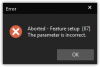You are using an out of date browser. It may not display this or other websites correctly.
You should upgrade or use an alternative browser.
You should upgrade or use an alternative browser.
Aborted - Feature setup [87] The parameter is incorrect.
Anime4000
New Member
here I attach the last auto save preset.
Error come when process next version, for example, I use Pro edition as base template, process Home edition and apply Windows Feature cause error to come.
Right now I don't use presets, it worked so far, so I make some check list and manually enter/modify
my hardware spec for information
Error come when process next version, for example, I use Pro edition as base template, process Home edition and apply Windows Feature cause error to come.
Right now I don't use presets, it worked so far, so I make some check list and manually enter/modify
Code:
Check List:
-----------
Configure > Feature:
.NET Framework 3.5 (Windows 8.1, apply first)
Games (Windows 7 Pro)
Microsoft XPS
Telnet Client
SMB 1.0/CIFS File Sharing Support (Windows 10)
Configure > Settings:
User Account Control
Elevate signed only [Enable] (no need)
Crash control
Auto-Reboot on BSOD crash
Desktop
Boot to Desktop (Windows 8) [Enable]
Dark Theme for Apps (Windows 10) [Enable]
Desktop Icon - My Computer [Enable]
Desktop Icon - Recycle Bin [Enable]
Desktop Icon - User File [Enable]
Get tips, tricks, and ... [Disable]
Show me Windows welcome experience after updates [Disable]
Explorer
Always show more details in a file copy dialog [Enable]
Open File Explorer to: This PC [This PC]
System
Enable linked connections [Enable]
Windows
Automatic activation [Disable]my hardware spec for information
Code:
Host OS is Windows 10 1803
CPU: Intel Xeon E3-1204 v3 @ 3.40GHz
RAM: 16GB DDR3Anime4000
New Member
snap, I dont use Preset since this error...wsusoffline includes some superseeded updates (verified at least with daylight savings time) and 2 more updates, a KB alone and the same KB packed in another KB.
Upload your Win 7 preset, i'll take a look as soon as i can.
but... without integrating update, can't process next windows edition, same with Windows 8.1 and 10 (1803)
maybe some Feature not exist on Home version?
Kasual
Well-Known Member
If you have integrated the updates with NTLite, it saves a preset called autosaved session{guid-number}.snap, I dont use Preset since this error...
@Anime4000, regarding the feature configuration error popup.
I managed to replicate the issue once, I think the issue is with boot.wim enabling features, that is not supported - but it was allowed with propagating that task using the "Image task queue" on the Apply page.
I have corrected the task compatibility checks on that location and should be fine now.
I will send you a test version to confirm, or simply uncheck boot.wim Features config tasks.
Thanks.
I managed to replicate the issue once, I think the issue is with boot.wim enabling features, that is not supported - but it was allowed with propagating that task using the "Image task queue" on the Apply page.
I have corrected the task compatibility checks on that location and should be fine now.
I will send you a test version to confirm, or simply uncheck boot.wim Features config tasks.
Thanks.
Anime4000
New Member
@nuhi
Currently I doing 2 stage/2 passes, just saving some time for error...
Stage 1
Integrate all Latest Update via wsusoffline
Apply integration and other edition
Save ISO
Stage 2
Modify Feature (Add Telnet, TFTP client, SMB1.0 [Windows 10], etc...)
Include Drivers (WD SES, Intel & AMD RAID, Intel Graphics [Windows 7])
Include Visual C++ Runtime (2005, 2008, 2010, 2012, 2013, 2017)
Include .NET 4.7.1 [Windows 7]
with 1.6.1.6190 build, stage 1 complete without error, [Windows 7, 8.1 and 10]
I try Stage 2 with your test version see if it works
Currently I doing 2 stage/2 passes, just saving some time for error...
Stage 1
Integrate all Latest Update via wsusoffline
Apply integration and other edition
Save ISO
Stage 2
Modify Feature (Add Telnet, TFTP client, SMB1.0 [Windows 10], etc...)
Include Drivers (WD SES, Intel & AMD RAID, Intel Graphics [Windows 7])
Include Visual C++ Runtime (2005, 2008, 2010, 2012, 2013, 2017)
Include .NET 4.7.1 [Windows 7]
with 1.6.1.6190 build, stage 1 complete without error, [Windows 7, 8.1 and 10]
I try Stage 2 with your test version see if it works
I am borrowing this thread since I also get this error but on a Win 10 1803 ISO.
I noticed that I get this error when I try to integrate Cumulative Update (KB4100403) and do all other tasks all in one stage.
If I first integrate the update, save the image, load it again and do everything else then I get no error.
ISO used: en_windows_10_business_editions_version_1803_updated_march_2018_x64_dvd_12063333
I noticed that I get this error when I try to integrate Cumulative Update (KB4100403) and do all other tasks all in one stage.
If I first integrate the update, save the image, load it again and do everything else then I get no error.
ISO used: en_windows_10_business_editions_version_1803_updated_march_2018_x64_dvd_12063333
Last edited: