Hello, here I am with yet another apparently "end in itself" question.
With NTLITE, I imagine from Post-Setup, it is possible to natively add applications to the Taskbar instead of doing it in post-installation
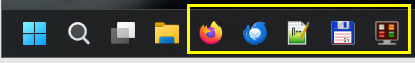
PS: The applications that I would like to add are clearly already installed natively, via NTLITE, for all Users.
Maybe there are additional options to put in the install options (which I ignore) or are there other ways to do this?
Thanks to anyone who can provide me with information on this.
With NTLITE, I imagine from Post-Setup, it is possible to natively add applications to the Taskbar instead of doing it in post-installation
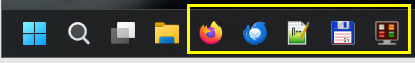
PS: The applications that I would like to add are clearly already installed natively, via NTLITE, for all Users.
Maybe there are additional options to put in the install options (which I ignore) or are there other ways to do this?
Thanks to anyone who can provide me with information on this.
