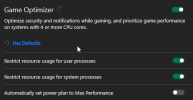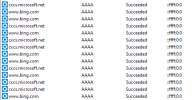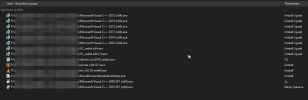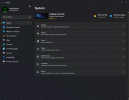First of all, thanks everyone for all the pro tips, when i was stucked with issues in my preset 
The very first step you have to do is follow this GUIDE until STEP5 and made your base image from an Official 22H2 Windows 10-11 Pro
By following the guide from Hellbovine you got an awesome base ready to be customized with my Preset (or any other)
I said until STEP 5 because then i read every Reg files of Hellbovine and modified for my expectation. (my reg files is attached to the next msg)
Let's Start!
First of all a wall of text for a general description and expectation from this Preset, by my point of view
Step by Step:
-Follow the guide linked above and obtain your Cleaned Image of Windows 10-11 22H2 Pro
-Make always a copy of the Cleaned Image folder as backup
-Load the path to the cleaned image folder in NTLite and double click to the Windows version you choose for load it
-Preset Import aVRage10-11.xml as preset and double click it
Alternativly if you require .NET 3.5 already active, i added a Preset called aVRage10-11 + NET3.5 BT HostRefresh.xml
-Updates with Dynamic, NET Framework and Cumulative (if possible from December 2022, i got issue to integrate Cumulative of 2023...but you can try, if something going wrong you have always a copy of your Cleaned Image Folder, and NTLite got an update meanwhile, maybe now work)
-Drivers empty (you add drivers one by one later inside Windows based on your specific hardware)
-Registry add my Reg Files
(photoviewbackground.reg is a simple Color change for the background of photo viewer, specifically Black)
(PropertyStore.reg open this path in regedit, to be sure this path is created under Internet Explorer. This is where sound levels per-app save every profile)
-Unattended here you can personalize your settings, for example by changing your Layout of the keyboard (Input), your time zone, pw etc but DO NOT TOUCH the disable things in red
-Post Setup Machine you already find the two command to disable Hibernate and unlimited Password, do not touch it
-Post Setup User you can add something you like to integrate to the OS as you login the first time
This is an example of what i have integrated on mine, but is not linked in aVRage10-11.xml (you decide what to integrate)
- Apply finally the last step, where mine is like this. Click Process and wait for your ISO
-Remember to Install Windows OFFLINE
-Remember to set PageFile. I choose to not set it, and let everyone decide where to start PageFile
This Preset is made for Windows 11 Pro 22H2, compatible with Win10
as Win11 is unable to Host Refresh, is able to be installed only from boot BIOS and not from setup.
(Is made to be used without updates for a year maybe who know)
who know)
I hope you enjoy it, feel free to try it and post your feedback.
Files in the next msg
EDIT 01/21/23: Added alternative Preset called "aVRage10-11 + NET3.5 BT HostRefresh.xml"
It already have NET Framework 3.5 Active, Bluetooth and HostRefresh functionality
To be clear, on my main PC is not necessary, and i stay with the main release.
To my second PC was required NET 3.5 and this alternative is currently running on it.
The very first step you have to do is follow this GUIDE until STEP5 and made your base image from an Official 22H2 Windows 10-11 Pro
By following the guide from Hellbovine you got an awesome base ready to be customized with my Preset (or any other)
I said until STEP 5 because then i read every Reg files of Hellbovine and modified for my expectation. (my reg files is attached to the next msg)
Let's Start!
First of all a wall of text for a general description and expectation from this Preset, by my point of view
The focus of my Preset is a daily use of the PC mixed in functionality and Gaming of course.
I try to avoid MS iteraction in any way; and take the best from the OS for doing well what i do daily, without distraction.
I do not use HyperV Virtual Machine, but is fully functional to run Oracle VM also with encrypted drives (tested)
I do not use Office, i just use OpenOffice for my daily stuff. Office is not tested.
MS Account is unable to login
I do not use Defender & Firewall, i use a licensed Antivirus with "gaming" functionality (and is very good, surprised me)
I use a licensed private DNS (NextDNS) as filter to avoid everything i do not like, and of course MS too
Sound level per-app is fully functional, no more spike to 100% every launch of any app. Also working for UWP apps like Brave Browser / Chrome etc
There is no .NET framework 3.5 (can be integrated from an Official ISO if needed)
I do not use Edge, Edge is not here as Browser but is functional with his Legacy part for UWP apps
I do not use Bluetooth, is not here
Wi-Fi is untouched, works (but not tested)
As many others here, i like gaming BUT never touched Microsoft things like XBOX in windows. That said, Xbox section is not functional here! (Gaming Mode still working)
The games i tested right now is Cyberpunk2077, Warzone 2, Warframe, Overwatch 2, Death Stranding, Lost Ark, Black Desert.
The platform for gaming i tested is Steam, Epic, Battle.net.
The software for interacting during gaming i tested is TeamSpeak, Discord.
I try to avoid MS iteraction in any way; and take the best from the OS for doing well what i do daily, without distraction.
I do not use HyperV Virtual Machine, but is fully functional to run Oracle VM also with encrypted drives (tested)
I do not use Office, i just use OpenOffice for my daily stuff. Office is not tested.
MS Account is unable to login
I do not use Defender & Firewall, i use a licensed Antivirus with "gaming" functionality (and is very good, surprised me)
I use a licensed private DNS (NextDNS) as filter to avoid everything i do not like, and of course MS too
Sound level per-app is fully functional, no more spike to 100% every launch of any app. Also working for UWP apps like Brave Browser / Chrome etc
There is no .NET framework 3.5 (can be integrated from an Official ISO if needed)
I do not use Edge, Edge is not here as Browser but is functional with his Legacy part for UWP apps
I do not use Bluetooth, is not here
Wi-Fi is untouched, works (but not tested)
As many others here, i like gaming BUT never touched Microsoft things like XBOX in windows. That said, Xbox section is not functional here! (Gaming Mode still working)
The games i tested right now is Cyberpunk2077, Warzone 2, Warframe, Overwatch 2, Death Stranding, Lost Ark, Black Desert.
The platform for gaming i tested is Steam, Epic, Battle.net.
The software for interacting during gaming i tested is TeamSpeak, Discord.
Step by Step:
-Follow the guide linked above and obtain your Cleaned Image of Windows 10-11 22H2 Pro
-Make always a copy of the Cleaned Image folder as backup
-Load the path to the cleaned image folder in NTLite and double click to the Windows version you choose for load it
-Preset Import aVRage10-11.xml as preset and double click it
Alternativly if you require .NET 3.5 already active, i added a Preset called aVRage10-11 + NET3.5 BT HostRefresh.xml
-Updates with Dynamic, NET Framework and Cumulative (if possible from December 2022, i got issue to integrate Cumulative of 2023...but you can try, if something going wrong you have always a copy of your Cleaned Image Folder, and NTLite got an update meanwhile, maybe now work)
-Drivers empty (you add drivers one by one later inside Windows based on your specific hardware)
-Registry add my Reg Files
(photoviewbackground.reg is a simple Color change for the background of photo viewer, specifically Black)
(PropertyStore.reg open this path in regedit, to be sure this path is created under Internet Explorer. This is where sound levels per-app save every profile)
-Unattended here you can personalize your settings, for example by changing your Layout of the keyboard (Input), your time zone, pw etc but DO NOT TOUCH the disable things in red
-Post Setup Machine you already find the two command to disable Hibernate and unlimited Password, do not touch it
-Post Setup User you can add something you like to integrate to the OS as you login the first time
This is an example of what i have integrated on mine, but is not linked in aVRage10-11.xml (you decide what to integrate)
- Apply finally the last step, where mine is like this. Click Process and wait for your ISO
-Remember to Install Windows OFFLINE
-Remember to set PageFile. I choose to not set it, and let everyone decide where to start PageFile
This Preset is made for Windows 11 Pro 22H2, compatible with Win10
as Win11 is unable to Host Refresh, is able to be installed only from boot BIOS and not from setup.
(Is made to be used without updates for a year maybe
I hope you enjoy it, feel free to try it and post your feedback.
Files in the next msg
EDIT 01/21/23: Added alternative Preset called "aVRage10-11 + NET3.5 BT HostRefresh.xml"
It already have NET Framework 3.5 Active, Bluetooth and HostRefresh functionality
To be clear, on my main PC is not necessary, and i stay with the main release.
To my second PC was required NET 3.5 and this alternative is currently running on it.
Last edited: