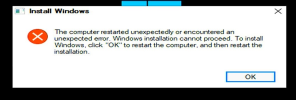Hi all,
I am experiencing a black screen on the first reboot after Windows 10 does the copying files, etc steps. The "getting devices ready" screen appears until 10-20% or so then goes to a grey screen and does nothing although it sounds like the cpu is churning via fan noise.
This image has worked on multiple other machines no problem.
A few things I have done:
- Imported Nvidia display drivers into the image, saved it, remade ISO, reinstalled.
- Scaled back a large amount of the component removals
- Force reboot machine after 15 minutes of the black screen and cpu churn going on
Results so far: Same
Any thoughts/ideas?
Thanks
I am experiencing a black screen on the first reboot after Windows 10 does the copying files, etc steps. The "getting devices ready" screen appears until 10-20% or so then goes to a grey screen and does nothing although it sounds like the cpu is churning via fan noise.
This image has worked on multiple other machines no problem.
A few things I have done:
- Imported Nvidia display drivers into the image, saved it, remade ISO, reinstalled.
- Scaled back a large amount of the component removals
- Force reboot machine after 15 minutes of the black screen and cpu churn going on
Results so far: Same
Any thoughts/ideas?
Thanks