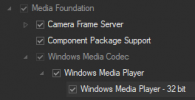You are using an out of date browser. It may not display this or other websites correctly.
You should upgrade or use an alternative browser.
You should upgrade or use an alternative browser.
BUG: Windows Media Player 32-Bit Not Removed
- Thread starter tharri
- Start date
Works fine for me.
Maybe missing the Post Setup cmd direct WMP to 64 bit player?
If so can ad Command to Post Setup: unregmp2 with parameter: SwapTo:64
Could you explain please? I haven't seen or heard of this before. I can't find any info about unregmp2 online.
Last edited:
In reg windows still open WMP 32 bit even if removed (why maybe it isn't?). You've to tell it to use 64 bit.
In PostSetup of preset.xml it will look like this:
<Item type="Command">
<Path>unregmp2</Path>
<Params>SwapTo:64</Params>
Just to clarify, if I did this directly on the command line it would simply be this?
Code:
unregmp2 SwapTo:64I'm asking because when I enter that, or just unregmp2, nothing *appears* to happen -- there is no output.
francis11
Well-Known Member
- Messages
- 1,091
- Reaction score
- 228
Try this this one from cmd prompt with admin rights:
unregmp2 /SwapTo:64
reg add "HKEY_LOCAL_MACHINE\SOFTWARE\Microsoft\Windows\CurrentVersion\App Paths\wmplayer.exe" /ve /t REG_EXPAND_SZ /d "%ProgramFiles%\Windows Media Player\wmplayer.exe" /f
reg add "HKEY_LOCAL_MACHINE\SOFTWARE\Microsoft\Windows\CurrentVersion\App Paths\wmplayer.exe" /v path /t REG_EXPAND_SZ /d "%ProgramFiles%\Windows Media Player" /f
exit
unregmp2 /SwapTo:64
reg add "HKEY_LOCAL_MACHINE\SOFTWARE\Microsoft\Windows\CurrentVersion\App Paths\wmplayer.exe" /ve /t REG_EXPAND_SZ /d "%ProgramFiles%\Windows Media Player\wmplayer.exe" /f
reg add "HKEY_LOCAL_MACHINE\SOFTWARE\Microsoft\Windows\CurrentVersion\App Paths\wmplayer.exe" /v path /t REG_EXPAND_SZ /d "%ProgramFiles%\Windows Media Player" /f
exit
francis11
Well-Known Member
- Messages
- 1,091
- Reaction score
- 228
In NTL Post-Setup:
Command: unregmp2
Parameter: SwapTo:64
and in NTL Registry add reg file with:
Windows Registry Editor Version 5.00
[HKEY_LOCAL_MACHINE\SOFTWARE\Microsoft\Windows\CurrentVersion\App Paths\wmplayer.exe]
@=hex(2):22,00,25,00,50,00,72,00,6f,00,67,00,72,00,61,00,6d,00,46,00,69,00,6c,\
00,65,00,73,00,25,00,5c,00,57,00,69,00,6e,00,64,00,6f,00,77,00,73,00,20,00,\
4d,00,65,00,64,00,69,00,61,00,20,00,50,00,6c,00,61,00,79,00,65,00,72,00,5c,\
00,77,00,6d,00,70,00,6c,00,61,00,79,00,65,00,72,00,2e,00,65,00,78,00,65,00,\
22,00,00,00
"Path"=hex(2):25,00,50,00,72,00,6f,00,67,00,72,00,61,00,6d,00,46,00,69,00,6c,\
00,65,00,73,00,25,00,5c,00,57,00,69,00,6e,00,64,00,6f,00,77,00,73,00,20,00,\
4d,00,65,00,64,00,69,00,61,00,20,00,50,00,6c,00,61,00,79,00,65,00,72,00,00,\
00
Command: unregmp2
Parameter: SwapTo:64
and in NTL Registry add reg file with:
Windows Registry Editor Version 5.00
[HKEY_LOCAL_MACHINE\SOFTWARE\Microsoft\Windows\CurrentVersion\App Paths\wmplayer.exe]
@=hex(2):22,00,25,00,50,00,72,00,6f,00,67,00,72,00,61,00,6d,00,46,00,69,00,6c,\
00,65,00,73,00,25,00,5c,00,57,00,69,00,6e,00,64,00,6f,00,77,00,73,00,20,00,\
4d,00,65,00,64,00,69,00,61,00,20,00,50,00,6c,00,61,00,79,00,65,00,72,00,5c,\
00,77,00,6d,00,70,00,6c,00,61,00,79,00,65,00,72,00,2e,00,65,00,78,00,65,00,\
22,00,00,00
"Path"=hex(2):25,00,50,00,72,00,6f,00,67,00,72,00,61,00,6d,00,46,00,69,00,6c,\
00,65,00,73,00,25,00,5c,00,57,00,69,00,6e,00,64,00,6f,00,77,00,73,00,20,00,\
4d,00,65,00,64,00,69,00,61,00,20,00,50,00,6c,00,61,00,79,00,65,00,72,00,00,\
00
Try this this one from cmd prompt with admin rights:
unregmp2 /SwapTo:64
reg add "HKEY_LOCAL_MACHINE\SOFTWARE\Microsoft\Windows\CurrentVersion\App Paths\wmplayer.exe" /ve /t REG_EXPAND_SZ /d "%ProgramFiles%\Windows Media Player\wmplayer.exe" /f
reg add "HKEY_LOCAL_MACHINE\SOFTWARE\Microsoft\Windows\CurrentVersion\App Paths\wmplayer.exe" /v path /t REG_EXPAND_SZ /d "%ProgramFiles%\Windows Media Player" /f
exit
In NTL Post-Setup:
Command: unregmp2
Parameter: SwapTo:64
and in NTL Registry add reg file with:
Windows Registry Editor Version 5.00
[HKEY_LOCAL_MACHINE\SOFTWARE\Microsoft\Windows\CurrentVersion\App Paths\wmplayer.exe]
@=hex(2):22,00,25,00,50,00,72,00,6f,00,67,00,72,00,61,00,6d,00,46,00,69,00,6c,\
00,65,00,73,00,25,00,5c,00,57,00,69,00,6e,00,64,00,6f,00,77,00,73,00,20,00,\
4d,00,65,00,64,00,69,00,61,00,20,00,50,00,6c,00,61,00,79,00,65,00,72,00,5c,\
00,77,00,6d,00,70,00,6c,00,61,00,79,00,65,00,72,00,2e,00,65,00,78,00,65,00,\
22,00,00,00
"Path"=hex(2):25,00,50,00,72,00,6f,00,67,00,72,00,61,00,6d,00,46,00,69,00,6c,\
00,65,00,73,00,25,00,5c,00,57,00,69,00,6e,00,64,00,6f,00,77,00,73,00,20,00,\
4d,00,65,00,64,00,69,00,61,00,20,00,50,00,6c,00,61,00,79,00,65,00,72,00,00,\
00
I have those already. I just wanted to report that for some reason (see pic below), WMP 32-bit player is still showing in the components section for me even after I stripped it. Here I am doing a live strip. Notice, nothing is removed because it was already removed:
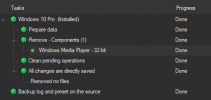
francis11
Well-Known Member
- Messages
- 1,091
- Reaction score
- 228
Much better to test a preset - i've seen language removals too, but after a second run NTL still find langauge files that don't get removed in first place, even they are set to!?!? But with WMP 32 i havn't seen any problems with removal in first run. So feel free share your preset - in PM ok i test one of the comming days and can get back on that.