Hey, after some hardcore debloat of my fresh windows 11 23H2 install, I cant install the Videotool "Davinci Resolve 19" anymore, after extraction it throws the following:
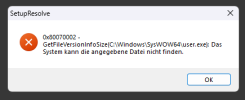
what I tried was a "sfc /scannow" and it indeed found and repaired the broken files but it did not help regarding this problem.
attached is my template .xml
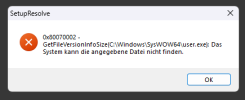
what I tried was a "sfc /scannow" and it indeed found and repaired the broken files but it did not help regarding this problem.
attached is my template .xml


