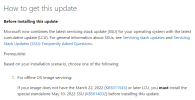You are using an out of date browser. It may not display this or other websites correctly.
You should upgrade or use an alternative browser.
You should upgrade or use an alternative browser.
Can't Integrate Cumulative Update Windows 10 Enterprise IoT LTSC 2021
- Thread starter TK50P
- Start date
When making an AIO, it's possible to collect different Windows releases in the same WIM file.
Every image is saved as a separate instance, and each image can have a different CU applied. But the ISO folder surrounding the install.wim is shared. Therefore you can't have multiple versions of DU, since there is only one ISO folder.
You should skip installing DU for an AIO project. DU is entirely optional, all it does is force Setup to check and download new updates before it begins installing Windows. I have seen more problems from having DU around, compared to its benefits.
Every image is saved as a separate instance, and each image can have a different CU applied. But the ISO folder surrounding the install.wim is shared. Therefore you can't have multiple versions of DU, since there is only one ISO folder.
You should skip installing DU for an AIO project. DU is entirely optional, all it does is force Setup to check and download new updates before it begins installing Windows. I have seen more problems from having DU around, compared to its benefits.
- Messages
- 3,721
- Reaction score
- 1,550
The AIOs are rare and often custom made, I might be able to adapt the dynamic update integration if you upload it somewhere (before editing).I'm tasking 2015-2021 AIO integrate.
So can I export the iot enterprise 2021 wim as a single and then merge it after integrating the updates?
Make sure to add the preset as well just in case, worst case scenario to cover most updates that were expected to work.
Thanks.
All Windows LCU's released after April 2021 have the current SSU inside the LCU package, and NTLIte will find it and apply it for you. There is no need to separately download and install SSU's.
All Windows releases, where the last CU was before April 2021, you will have to download and apply the last SSU to the image.
All Windows releases, where the last CU was before April 2021, you will have to download and apply the last SSU to the image.