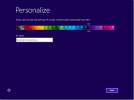You are using an out of date browser. It may not display this or other websites correctly.
You should upgrade or use an alternative browser.
You should upgrade or use an alternative browser.
Capturing an Image (WIM) W7, W8.1, W10 1809
- Thread starter Clanger
- Start date
Weird  .
.
Sysprepped then captured LTSC 17763.2686 using GimageX from an LTSC 17763.2686 install.
On the partition to be captured the user account that was created during Setup isnt visible w10(all files folders, hidden files folders system folders etc visible). However that account is visible when i extract with 7zip and mount with ntlite. Whats happening here?
Edit - deploy the captured wim as is that previous user account is availible on the login screen. offs .
.
Edit - gonna do everything Post Setup/Sysprep with an answer file.
Sysprepped then captured LTSC 17763.2686 using GimageX from an LTSC 17763.2686 install.
On the partition to be captured the user account that was created during Setup isnt visible w10(all files folders, hidden files folders system folders etc visible). However that account is visible when i extract with 7zip and mount with ntlite. Whats happening here?
Edit - deploy the captured wim as is that previous user account is availible on the login screen. offs
Edit - gonna do everything Post Setup/Sysprep with an answer file.
Last edited:
Weird.
Sysprepped then captured LTSC 17763.2686 using GimageX from an LTSC 17763.2686 install.
On the partition to be captured the user account that was created during Setup isnt visible w10(all files folders, hidden files folders system folders etc visible). However that account is visible when i extract with 7zip and mount with ntlite. Whats happening here?
Did you boot into audit mode?
On the 1st run no. I usually use the Administrator account because i cant see how you can keep booting back into audit everytime you have to restart, so i boot into Admin account and work from there. On this run i did it from a normal user account created during setup. I didnt use a wimscript, just imagex's defaults. I cant see how that user account folder wasnt visible on the drive but its in the capture.
Second run, all post setup, ss cu nets cu, nets3.5 4.8 full c++ pack (from tech powerup) it seemed to get stuck in a constant loop, hour n half ish and i had to call it a night. I am flummoxed and brassed off, what makes it worse is i know its prolly 99% pebkac . Life stuff calls(screaming) so i gotta take a break for a while, i shoulda had this all put to bed last week, i am wayyy behind
. Life stuff calls(screaming) so i gotta take a break for a while, i shoulda had this all put to bed last week, i am wayyy behind 
 .
.
Second run, all post setup, ss cu nets cu, nets3.5 4.8 full c++ pack (from tech powerup) it seemed to get stuck in a constant loop, hour n half ish and i had to call it a night. I am flummoxed and brassed off, what makes it worse is i know its prolly 99% pebkac
There is a page for History of Cumulative Updates for .NET Framework for Windows 10, version 1809,
is there a similar page for Windows 8.1?
is there a similar page for Windows 8.1?
God help us 'facepalm'chavs
Now is the time to start keeping an eye on 8.1 cos you know who are bound to slip a bogey or two into it.
Last edited:
Hey, this is what I got for 8.1.There is a page for History of Cumulative Updates for .NET Framework for Windows 10, version 1809,
is there a similar page for Windows 8.1?
Attachments
Thanks qou. im gonna go brute force with wumt + wsusscn2.cab, shove them all in and then sort them out so when it says an update is missing i will check. NTLite to list the superceededs. Wont bother with a dism cleanup before capture as i rip out winsxs anyway. Easier to keep up now with monthly rollups.
Last edited:
How do i extract/expand/unpack/whatever you call it a single image wim file with dism, like you would with 7zip?
All i can find is extract a single image from a multi image wim, or wim to esd etc etc.
dism /mount-wim /wimfile:"boot.wim" /index:1 /mountdir:"D:\mount"
dism /unmount-wim /mountdir:"D:\mount" /commit or /discard
If you're only interested in reading files, use /discard to clean up.
7-Zip complains about WIM images, because it doesn't want to hardlink files. That's an important distinction when editing WinSxS and linked system files. Otherwise you end up with two copies, and DISM won't update the unlinked copy.
I need to get at physical files. 8.1 has the worst damn wallpapers and screens ive ever seen in my life, lock screen and default desktop wallpaper are particularly vomit inducing. Had problems with a leftover with that damn lock screen before, remove it and it still shows up for a split second, grrrrr.
Ive only got 2 options, blank them all with gimp or tweak them in the registry.
Ive only got 2 options, blank them all with gimp or tweak them in the registry.