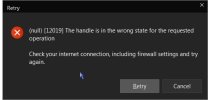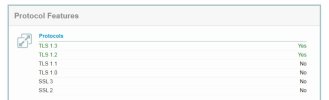I am sorry but cannot agree here. Windows is very large code by itself, and "update old OS to have modern feature support" means MS needs to test new code on old OS under uncountable number of scenarios (such as different hardware and software combinations), which any programmer can tell you, this is VERY difficult.
You're overthinking it, all I was doing is explaining to the masses why Microsoft abandons an OS and puts us into this predicament where people aren't ready to move on, but are forced to anyway. It wasn't meant to be a philosophical argument about programming, though I also know how much work goes into coding, as I was a developer, QC lead, and top playtester for several years on an MMO, so I understand refactoring.
What I said has already been proven true and isn't anything to contest, as DX is constantly updated in operating systems, so we know it's possible and this argument is moot. Look at XP for example, it launched with DX version 8.1 and was updated more than half a dozen times into version 9.0c (
link1). Windows 7 also got backported support for DX12 (
link2) to play games.
The United States military, as well as bank ATMs, cash registers, and other commercial devices (
link3,
link4) are using a contracted version of Windows XP or the embedded one, which continued to get updates for various security features, such as TLS/SSL (
link5) and others, so what I said is true again there.
Even video games get updated to work on newer and older operating systems after launch, as well as getting newer DX support in patches too. If refactoring code was harder than making new software from the ground up, then why isn't NTLite releasing a standalone product for every new Windows like how it went from nLite to NTLite, and why is Minecraft releasing thousands of updates instead of a sequel, etcetera.
If the code is unoptimized and sloppy, then yeah it's going to be easier for someone that has good quality control to copy all the important bits into new files and rebuild everything again, but that's a whole different story...I'm not saying Microsoft needs to go back today and make all their old operating systems modern, but rather there was no necessity to make Vista and beyond in order to maintain, optimize, or innovate Windows.