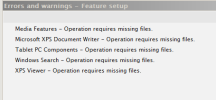I hope this isn't a stupid question, but because of the way the NTLite UI shows the different sections in the left margin, I guess I assumed that was the way things were processed, i.e Integrate > Remove > Configure > Automate. Until an hour ago I don't think I'd ever given it any thought.
I normally create an ISO one section at a time, then stop, and reload the image (I think I read about that here). I do this in the order the sections are presented on the left, and I've typically been getting some minor error/warning message boxes pop up during the Configure Features step of the processing that always say "Operation requires missing files," as you can see in the attached image.
I just created a quick ISO to troubleshoot a driver issue, and I did it in one fell swoop and not one section at a time. I was just kind of daydreaming and staring at the screen while the processing was going on, and noticed that the processing order actually showed Configure > Remove > Integrate > Automate. In other words, Configure and Integrate switched places.
So now I'm wondering if it's user error on my part to create ISO's as I have been? Since I'm only doing one section at a time I'm forcing NTLite to Integrate before Remove, and Remove before Configure, where apparently it wants to do it in the opposite order. Please explain. Thanks.
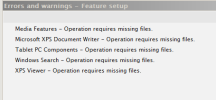

I normally create an ISO one section at a time, then stop, and reload the image (I think I read about that here). I do this in the order the sections are presented on the left, and I've typically been getting some minor error/warning message boxes pop up during the Configure Features step of the processing that always say "Operation requires missing files," as you can see in the attached image.
I just created a quick ISO to troubleshoot a driver issue, and I did it in one fell swoop and not one section at a time. I was just kind of daydreaming and staring at the screen while the processing was going on, and noticed that the processing order actually showed Configure > Remove > Integrate > Automate. In other words, Configure and Integrate switched places.
So now I'm wondering if it's user error on my part to create ISO's as I have been? Since I'm only doing one section at a time I'm forcing NTLite to Integrate before Remove, and Remove before Configure, where apparently it wants to do it in the opposite order. Please explain. Thanks.