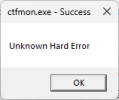You are using an out of date browser. It may not display this or other websites correctly.
You should upgrade or use an alternative browser.
You should upgrade or use an alternative browser.
ctfmon.exe - Unknown Hard Error
- Thread starter slashpowered
- Start date
slashpowered
Member
Why isn’t it recommended/required then?Removing Input Method Editor (IME) breaks all sorts of things. You don't need optional IME languages, but the base IME is essential.
IME is tied to CTFmon, because it's an alternate input method. IME -> OSK (Onscreen Keyboard) -> CTFmon
The reason for this architecture to accomodate both better internationalization, and accessibility features. Both are stated MS corporate priorities for opening up Windows to the widest user base.
It must be handled as a core function, instead of being relegated to a secondary feature like it was before W10. Removing IME doesn't always crash Windows, but it pokes the angry bear. Over the years I've made it a point to highlight IME, but the NTLite warnings come and go as the program evolves (along with Windows releases).
The reason for this architecture to accomodate both better internationalization, and accessibility features. Both are stated MS corporate priorities for opening up Windows to the widest user base.
It must be handled as a core function, instead of being relegated to a secondary feature like it was before W10. Removing IME doesn't always crash Windows, but it pokes the angry bear. Over the years I've made it a point to highlight IME, but the NTLite warnings come and go as the program evolves (along with Windows releases).
slashpowered
Member
Okay I re-checked Input Method Editor (IME) and I'm still getting the same error. It seems like this only happens after I connect the VM to the internet for the first time. Maybe this notification is related to the issue? Everything goes to hell after this pops up.IME is tied to CTFmon, because it's an alternate input method. IME -> OSK (Onscreen Keyboard) -> CTFmon
The reason for this architecture to accomodate both better internationalization, and accessibility features. Both are stated MS corporate priorities for opening up Windows to the widest user base.
It must be handled as a core function, instead of being relegated to a secondary feature like it was before W10. Removing IME doesn't always crash Windows, but it pokes the angry bear. Over the years I've made it a point to highlight IME, but the NTLite warnings come and go as the program evolves (along with Windows releases).
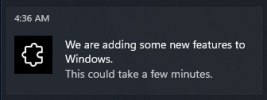
remove to prevent this error from returning
<c>inputprocessors 'Input Processors'</c>
<c>inputservice 'Input Service (CTFMON)'</c>
<c>inputservice32 'Input Service (CTFMON) - 32 bit'</c>
<c>osk 'On-Screen Keyboard (Tablet PC)'</c>
<c>osk_acc 'On-Screen Keyboard (Accessibility tools)'</c>
<c>oskthemes 'On-Screen Keyboard (Windows Personalization themes)'</c>
<c>rotationmanager 'Auto-Rotation Manager'</c>
<c>spellchecking 'Spell Checking'</c>
<c>tabletpc 'Tablet PC'</c>
<c>textprediction 'Text prediction'</c>
<c>inputprocessors 'Input Processors'</c>
<c>inputservice 'Input Service (CTFMON)'</c>
<c>inputservice32 'Input Service (CTFMON) - 32 bit'</c>
<c>osk 'On-Screen Keyboard (Tablet PC)'</c>
<c>osk_acc 'On-Screen Keyboard (Accessibility tools)'</c>
<c>oskthemes 'On-Screen Keyboard (Windows Personalization themes)'</c>
<c>rotationmanager 'Auto-Rotation Manager'</c>
<c>spellchecking 'Spell Checking'</c>
<c>tabletpc 'Tablet PC'</c>
<c>textprediction 'Text prediction'</c>
Last edited:
Delivery Optimization Download mode
nuhi, please rename this back to BITS (or alias it) to make it more recognizable.
| Download mode option | Functionality when set |
|---|---|
| Bypass (100) | Starting in Windows 11, this option is deprecated. Don't set Download mode to '100' (Bypass), which can cause some content to fail to download. If you want to disable peer-to-peer functionality, set DownloadMode to (0). If your device doesn't have internet access, set Download Mode to (99). When you set Bypass (100), the download bypasses Delivery Optimization and uses BITS instead. You don't need to set this option if you're using Configuration Manager. |
Code:
<c>backgroundtransfer 'Networking Background Transfer'</c>
<Tweak name="DeliveryOptimization\DODownloadMode">100</Tweak>OpenSource Ghost
Member
Getting this error when applying my usual preset offline on 22631.2861 image, but this error occurs as soon as installation ends. Internet is not connected.
I followed advice in this thread and kept IME-related components, but that didn't help...
How is Delivery Optimization related?
I followed advice in this thread and kept IME-related components, but that didn't help...
How is Delivery Optimization related?
Last edited:
Make sure to Image - Tools - Remove Reinstalls after Windows Update / Package updates Windows.This error won't stop popping up randomly every few seconds, it's very annoying... any ideas how to fix it? It only started happening after I connected my VM to the internet. My preset is posted below.
View attachment 10609
Sometimes those updates messup the registry of this ctfmon process, NTLite has a pass at the end of processing to mitigate it.
OpenSource Ghost
Member
I have no idea... When I use my usual All-In-One preset for offline imaging, I get this error as soon as Windows installation ends (during first start/login "One Moment" animation), but only in build 22631.2861 and online when customizing my image offline. The same All-In-One preset does not produce errors applied onto full online 22631.2861 installation.
If I divide my All-In-One preset into 5 parts (each one for each major component removal) for offline imaging, then the error doesn't show.
If I divide my All-In-One preset into 5 parts (each one for each major component removal) for offline imaging, then the error doesn't show.
Can you please make me a preset, or set of presets, that can demonstrate the issue without the updates?
Note that if Windows updates in the background, use the Remove Reinstalls to fix that.
Even without NTLite you can find many reports of this issue, but yes, a removal of certain Input/Text components makes it almost a guarantee on updates, which is easily solved with a cleanup which we should do anyway to re-remove returned bits.
I could make a list of components to be kept in the Compatibility form if interested, to avoid this on updates as well.
Note that if Windows updates in the background, use the Remove Reinstalls to fix that.
Even without NTLite you can find many reports of this issue, but yes, a removal of certain Input/Text components makes it almost a guarantee on updates, which is easily solved with a cleanup which we should do anyway to re-remove returned bits.
I could make a list of components to be kept in the Compatibility form if interested, to avoid this on updates as well.
slashpowered
Member
A compatibility option would be greatCan you please make me a preset, or set of presets, that can demonstrate the issue without the updates?
Note that if Windows updates in the background, use the Remove Reinstalls to fix that.
Even without NTLite you can find many reports of this issue, but yes, a removal of certain Input/Text components makes it almost a guarantee on updates, which is easily solved with a cleanup which we should do anyway to re-remove returned bits.
I could make a list of components to be kept in the Compatibility form if interested, to avoid this on updates as well.
tistou77
Member
Removing Input Method Editor (IME) breaks all sorts of things. You don't need optional IME languages, but the base IME is essential.
I delete IME and CTFMon and no problem
It all depends on the use
This argument goes around and around.
There two types of users: those whose desktops break when you tamper with CTFmon, those who swear it doesn't. Yes it depends on what apps and language support you use. For the general rule (and if you're less technical), leave it alone because it's annoying to fix.
There two types of users: those whose desktops break when you tamper with CTFmon, those who swear it doesn't. Yes it depends on what apps and language support you use. For the general rule (and if you're less technical), leave it alone because it's annoying to fix.
As far as I understood it, this topic is about ctfmon errors after monthly Windows Update, until Remove Reinstall is ran.
I didn't have those errors in in a while and I test Lite + CU each month, but I do remember it can happen.
Remove Reinstalls solves it, or updating via Host Refresh or reinstall of course won't have that problem in the first place.
That said, Windows can have this issue on its own as well, but no need to go there in this case - it's quite a flimsy process that runs constantly in the background is the point.
I didn't have those errors in in a while and I test Lite + CU each month, but I do remember it can happen.
Remove Reinstalls solves it, or updating via Host Refresh or reinstall of course won't have that problem in the first place.
That said, Windows can have this issue on its own as well, but no need to go there in this case - it's quite a flimsy process that runs constantly in the background is the point.
OpenSource Ghost
Member
I can't reproduce this error in the latest Win11 23H2 any more...