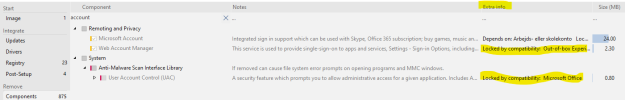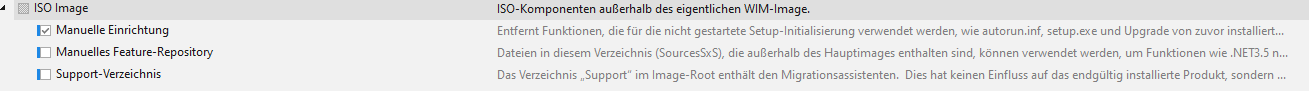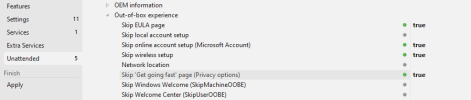francis11
Active Member
In most cases, it pays to follow the Compatibility recommendations, as the blocked components protect enough for WU to work and a Host-Refresh does not have to be done every month.so combining your answer and below garlins, does that mean I need:
* Recommended
* Windows Activation
* OOBE
* microsoftwindows.client.cbs
so ALL of them?
I myself have 875 removals in NTL on W11 - so it must be super extreme - and still working fine Not using Recommended myself, as it overwrote Scanner, which is not needed if scanning with a PDF program.