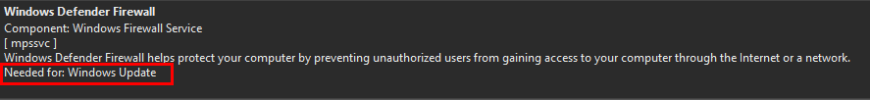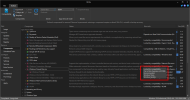You are using an out of date browser. It may not display this or other websites correctly.
You should upgrade or use an alternative browser.
You should upgrade or use an alternative browser.
Delete Windows Firewall (leaving only the firewall service active?)
- Thread starter luckscent
- Start date
Taosd
Well-Known Member
i'm sorry, i'm curious here.
you want to delete the firewall but still use the firewall ? do you mean windows firewall or windows defender firewall ? Personally i would never mess around with firewall removal in any way shape or form as it leaves you vulnerable , unless you have an alternative ready to use. By removing defender AND firewall, you can to some extend leave yourself open to unwanted visitors.
I would personally leave manual configuration and firewall alone
you want to delete the firewall but still use the firewall ? do you mean windows firewall or windows defender firewall ? Personally i would never mess around with firewall removal in any way shape or form as it leaves you vulnerable , unless you have an alternative ready to use. By removing defender AND firewall, you can to some extend leave yourself open to unwanted visitors.
I would personally leave manual configuration and firewall alone
I would only be careful with this one. Unless you're going to replace it with a third-party firewall. Do not remove or disable this on laptops you use away from home. Even at home, if you use a 4G/5G mobile connection, you will be completely exposed without a firewall. If you are behind a router then ok, the router itself has a firewall and nat to protect you. But I strongly recommend not going without a firewall on your PC/laptop, another device on your network that gets infected with malware will easily infect and hack your PC/laptop as well.Windows Firewall
Windows firewall is supposed to be good if configured right, im playing with windows firewall control(WFC).
downloaded comodo free FIREWALL and it installed the whole damn security suite and wiped out some files i cannot get back.
Most people wouldnt know how to set a firewall in a router, if it has one that is.
downloaded comodo free FIREWALL and it installed the whole damn security suite and wiped out some files i cannot get back.
Most people wouldnt know how to set a firewall in a router, if it has one that is.
Its why i prefer an airgapped workstation.I strongly recommend not going without a firewall on your PC/laptop, another device on your network that gets infected with malware will easily infect and hack your PC/laptop as well.
hellbound
New Member
I believe SimpleWall by henrypp might be a good alternative. Instead of relying on the Windows Firewall (first thing any malware does is to disable it, and some Windows telemetry bypasses it) it uses the API that all other firewalls rely on - WPF. It's free, extremely lightweight and my favourite - it can run as a portable. The name doesn't do it any justice as it can become quite complicated if you were to change some of its default rules and only allow certain type of traffic through. For example my Firefox only gets DNS, HTTPS, QUIC traffic allowed. Everything else including system services is denied internet access. Not sure how relevant it is for Win7 users but it also includes a list of 1506 telemetry IPs that you can block.Windows firewall is supposed to be good if configured right, im playing with windows firewall control(WFC).
downloaded comodo free FIREWALL and it installed the whole damn security suite and wiped out some files i cannot get back.
Most people wouldnt know how to set a firewall in a router, if it has one that is.
Hellbovine
Well-Known Member
To address OP's question, I'd be curious if you can uninstall the firewall files and still keep internet access and/or be without other related consequences. The firewall has always been intertwined with other aspects of the operating system, such as DHCP and internet sharing for example. Does NTLite compatibility protect all of these things?
Also with the introduction of Defender and more aggressive Windows Updating, the firewall undoubtedly has some dependencies in that stuff somewhere too, and maybe even OOBE and other similar things. The other concern I have on the subject is that Microsoft has overtly locked down a lot of networking nowadays, for example you cannot click the "uninstall" button anymore on network protocols in the ethernet adapter, the TCP/IP settings in the settings page are essentially broken and don't work anymore (I can never set a static IP address it throws an error), and other quirks I've come across that make me think removing these files will cause more problems than it's worth. I think your best bet is to disable firewall with registry keys, rather than remove files.
Regarding the comment about the firewall service, what would the firewall service need to be running for, if the firewall itself was uninstalled? That part I don't understand. Do you mean for compatibility purposes? If so, what you're looking for is the NTLite compatibility page.
Also with the introduction of Defender and more aggressive Windows Updating, the firewall undoubtedly has some dependencies in that stuff somewhere too, and maybe even OOBE and other similar things. The other concern I have on the subject is that Microsoft has overtly locked down a lot of networking nowadays, for example you cannot click the "uninstall" button anymore on network protocols in the ethernet adapter, the TCP/IP settings in the settings page are essentially broken and don't work anymore (I can never set a static IP address it throws an error), and other quirks I've come across that make me think removing these files will cause more problems than it's worth. I think your best bet is to disable firewall with registry keys, rather than remove files.
Regarding the comment about the firewall service, what would the firewall service need to be running for, if the firewall itself was uninstalled? That part I don't understand. Do you mean for compatibility purposes? If so, what you're looking for is the NTLite compatibility page.
Wi-Fi is enabled if your image has the correct driver support.I would like to have my wireless device activated after installing the iso. I am not sure how to change the preset so my wireless card is detected. Thank you
If you want to auto-connect to a specific network: Set Wi-Fi settings automatically
Yes, so much so that most third-party firewalls, if not all, use a feature of Windows itself (Windows Filtering Platform), the same used by Windows Firewall. The problem with Windows Firewall is that it is somewhat limited in features but for the basics it works very well. By default it blocks incoming connections, it's the same as routers do, allowing outgoing connections. For the vast majority of people this is enough. For advanced users who also want to block things from accessing the internet then you need more robust software.Windows firewall is supposed to be good if configured right, im playing with windows firewall control(WFC).
Too heavy, I think there are better options.comodo free FIREWALL
No need, most routers come with a firewall enabled by default. And just having nat enabled already makes it impossible for anyone outside your local network to address your IP and send packets to you. They only have access to your router's IP. But the router only protects you from devices on the internet, your local network is without any kind of filter. That's why I think it's important to have firewall software to protect yourself from local networks.Most people wouldnt know how to set a firewall in a router
SimpleWall is amazing! Super lightweight and full of features. I also recommend.I believe SimpleWall by henrypp might be a good alternative.
i dunno, i set wfc to only allow firefox, sdi and slimjet to get out, FF was blocked somehow but the other 2 got out okFor the vast majority of people this is enough. For advanced users who also want to block things from accessing the internet then you need more robust software.
Windows Firewall Control is like a new GUI for Windows Firewall but it runs in the background to monitor new software trying to access the internet and display a popup asking you whether to grant access or not. SimpleWall works in a similar way however the rules are not visible in Windows Firewall as it creates its own rules using WFP. But you can enable the rules on both and close them completely and the rules will still work. It's a matter of taste to use one or the other.if windows firewall is good enough when controlled by wfc then i'll damn well use it.
I prefer SimpleWall because it's lighter. It was written in C that runs natively on Windows. WFC and TinyWall are written in C# and depend on the .NET Framework and are notably heavier, in particular WFC.
Only reason I can think of is for compatibility.Regarding the comment about the firewall service, what would the firewall service need to be running for, if the firewall itself was uninstalled? That part I don't understand. Do you mean for compatibility purposes?
Is that the reason why he wants to remove Windows Firewall? If so, it's understandable.

 github.com
github.com
[Question] Can't get rid of nagging "Turn on Windows Firewall" notification in Win11 22H2 · Issue #1350 · henrypp/simplewall
Does anybody have a working solution to disable bloody "Turn on Windows Firewall" notifications? I tried various commands and group policies to no avail: netsh advfirewall set allprofiles...
TinyWall - Intel- or AMD-based (not ARM) Windows 11 / 10 / 8.1 / 8 / 7, as well as on Windows Server 2019 / 2016 / 2012 R2.
SimpleWall - 32-bit/64-bit/arm64 Supported OS: Windows 8.1, 10, 11.
Windows Firewall Control(WFC) - all x86 and x64 versions of Windows 11, 10, 8.1, 8, 7, Server 2022, 2019, 2016, 2012.
SimpleWall - 32-bit/64-bit/arm64 Supported OS: Windows 8.1, 10, 11.
Windows Firewall Control(WFC) - all x86 and x64 versions of Windows 11, 10, 8.1, 8, 7, Server 2022, 2019, 2016, 2012.
domainofthegods
New Member
Clanger Crazy how your message just popped up as I was writing this haha. Since this is my first forum message, first off, I really appreciate the work everyone has done with NTLite, developers and users both. Any question I have I've found and tinkered with thanks to you guys.
Just wanted to confirm if anyone has actually tried this? Say I want to use SimpleWall instead. If I remove Windows Firewall, would that disable WFP as well? If not, I'll bite the bullet and try it out.
Just wanted to confirm if anyone has actually tried this? Say I want to use SimpleWall instead. If I remove Windows Firewall, would that disable WFP as well? If not, I'll bite the bullet and try it out.
I saw you reading itCrazy how your message just popped up as I was writing this haha.
Its always worth having a look at the Current Visitors page to see what other people are reading, you never know where it may lead you
Last edited: