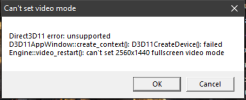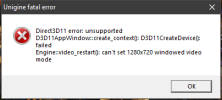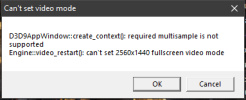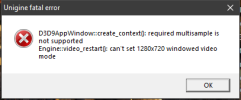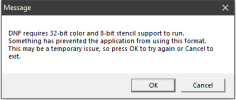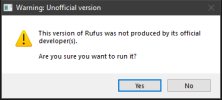SoulRipper
Member
Hello,
I sometimes use applications that still require DirectX 9, 10 or 11.
Not sure why, but they don't work under my W10 LTSC 2021 (preset attached). I made sure to integrate DirectX End-User Runtime (June 2010).
OpenGL, Vulkan & DirectX 12 based programs/games work fine.
There is a workaround called DXVK, but it is not perfect.
Running a 5950X + 64 GB DDR4@3800 Mhz + RTX 3080 and latest drivers. That PC is otherwise extremely stable.
Am I missing something?
I sometimes use applications that still require DirectX 9, 10 or 11.
Not sure why, but they don't work under my W10 LTSC 2021 (preset attached). I made sure to integrate DirectX End-User Runtime (June 2010).
OpenGL, Vulkan & DirectX 12 based programs/games work fine.
There is a workaround called DXVK, but it is not perfect.
Running a 5950X + 64 GB DDR4@3800 Mhz + RTX 3080 and latest drivers. That PC is otherwise extremely stable.
Am I missing something?