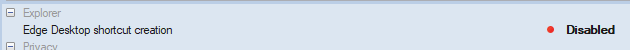You are using an out of date browser. It may not display this or other websites correctly.
You should upgrade or use an alternative browser.
You should upgrade or use an alternative browser.
Disable Edge shortcut creation on desktop
- Thread starter maszd
- Start date
George King
Active Member
I have idea to add script command execution into Active setup to delete it. It should be a good solution that is applied when also when is created new user.
EDIT: Please try to save this as .CMD and execute. And tell me if it remove your desktop icon. If not it must be in diferent folder
If this can delete it, I can post Active setup registry .REG for easy automated removal
EDIT2: This is more deep icon removal for every occurence in users folder
EDIT: Please try to save this as .CMD and execute. And tell me if it remove your desktop icon. If not it must be in diferent folder
Code:
FOR /f "delims=" %%I IN ('dir /s /b /o:n "%SystemDrive%\Users\%UserName%" ^| findstr /i ".lnk" ^| findstr /i "edge"') DO (del /q /s "%%I")If this can delete it, I can post Active setup registry .REG for easy automated removal
EDIT2: This is more deep icon removal for every occurence in users folder
Code:
FOR /f "delims=" %%I IN ('dir /s /b /o:n "%SystemDrive%\Users" ^| findstr /i ".lnk" ^| findstr /i "edge"') DO (del /q /s "%%I")
Last edited:
George King
Active Member
OK, this seems to be easy.
Save as LiveEdgeIconRemoval.reg and import in NTLite. This will remove all *Edge*.lnk in %SystemDrive%\Users. And this is lauched on every new user creation.
Save as LiveEdgeIconRemoval.reg and import in NTLite. This will remove all *Edge*.lnk in %SystemDrive%\Users. And this is lauched on every new user creation.
Code:
; Microsoft Edge Icon removal
Windows Registry Editor Version 5.00
[HKEY_LOCAL_MACHINE\SOFTWARE\Microsoft\Active Setup\Installed Components\{ffae50fd-8928-4e7e-a0c4-325b0daabae9}]
@="Edge icon removal"
"LocalizedName"="Microsoft Edge"
"IsInstalled"=dword:00000001
"StubPath"="%WinDir%\\system32\\cmd.exe /c \"FOR /f \"delims=\" %I IN ('dir /s /b /o:n \"%SystemDrive%\\Users\" ^| findstr /i \".lnk\" ^| findstr /i \"edge\"') DO (del /q /s \"%I\")\""
"Version"="1,0"maszd
Member
Hi George KingOK, this seems to be easy.
Save as LiveEdgeIconRemoval.reg and import in NTLite. This will remove all *Edge*.lnk in %SystemDrive%\Users. And this is lauched on every new user creation.
Code:; Microsoft Edge Icon removal Windows Registry Editor Version 5.00 [HKEY_LOCAL_MACHINE\SOFTWARE\Microsoft\Active Setup\Installed Components\{ffae50fd-8928-4e7e-a0c4-325b0daabae9}] @="Edge icon removal" "LocalizedName"="Microsoft Edge" "IsInstalled"=dword:00000001 "StubPath"="%WinDir%\\system32\\cmd.exe /c \"FOR /f \"delims=\" %I IN ('dir /s /b /o:n \"%SystemDrive%\\Users\" ^| findstr /i \".lnk\" ^| findstr /i \"edge\"') DO (del /q /s \"%I\")\"" "Version"="1,0"
Thank you for help, but that not working, edge shortcut still created at desktop after windows installation done.
tested with 19043.1023.

TIA.
George King
Active Member
George King
Active Member
Interesting maybe is Active setup ignored for some reason?
Then try to add this directly into SetupComplete.cmd
Then try to add this directly into SetupComplete.cmd
Code:
FOR /f "delims=" %%I IN ('dir /s /b /o:n "%SystemDrive%\Users" ^| findstr /i ".lnk" ^| findstr /i "edge"') DO (del /q /s "%%I")
Last edited:
maszd
Member
same result, doesn't workInteresting maybe is Active setup ignored for some reason?
Then try to add this directly into SetupComplete.cmd
Code:FOR /f "delims=" %%I IN ('dir /s /b /o:n "%SystemDrive%\Users" ^| findstr /i ".lnk" ^| findstr /i "edge"') DO (del /q /s "%%I")
also if i run manually that command, this error appear:
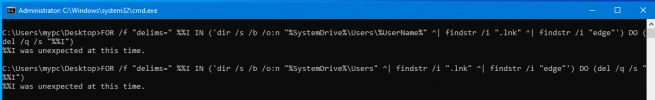
George King
Active Member
If you want to run it manually from CMD you need to use %I not %%I. Thats diference in batch. Simply replace %%I with %I when running manuallysame result, doesn't work
also if i run manually that command, this error appear:
View attachment 4942

maszd
Member
Thanks it's worked! but with that command delete all icon, i just need delete only edge shortcut in desktopIf you want to run it manually from CMD you need to use %I not %%I. Thats diference in batch. Simply replace %%I with %I when running manually
View attachment 4943
George King
Active Member
It delete only file that is *.lnk and matches pattern edge. I tested it on my desktop where is huge set of icons, only *edge*.lnk are removed
Last edited: