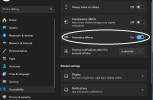You are using an out of date browser. It may not display this or other websites correctly.
You should upgrade or use an alternative browser.
You should upgrade or use an alternative browser.
Disabling Animation effects in NTLite doesn't work anymore
- Thread starter AsadAlrafidain
- Start date
AsadAlrafidain
New Member
the problem is I don't know which is the right registry Key/Value for thisNot all HKCU reg customizations work, that's simply because later W10/11 releases block or ignoring many of them during new user provisioning. The solution is to add the reg file during Post-Setup (After logon).
This is a trick question, disabling that Accessibility setting makes several changes at the same time.
It actually updates UserPreferencesMask, which is the same as unchecking Visual Effect boxes on the Performance Options control panel.
Code:
[HKEY_CURRENT_USER\Control Panel\Desktop]
"UserPreferencesMask"=hex(3):98,1E,07,80,12,00,00,00It actually updates UserPreferencesMask, which is the same as unchecking Visual Effect boxes on the Performance Options control panel.
Code:
hex(3):9E,1E,07,80,12,00,00,00
------------------------------
MenuAnimation
ComboBoxAnimation
ListBoxSmoothScrolling
GradientCaptions
HotTracking
MenuFade
SelectionFade
ToolTipAnimation
ToolTipFade
Reserved16
Reserved17
Reserved18
UIEffects
hex(3):98,1E,07,80,12,00,00,00
------------------------------
ListBoxSmoothScrolling
GradientCaptions
HotTracking
MenuFade
SelectionFade
ToolTipAnimation
ToolTipFade
Reserved16
Reserved17
Reserved18
UIEffects
Changes
-------
MenuAnimation
ComboBoxAnimationI was looking around, and while there's a handful of UI-based tweaking tools, there's nothing for the command line.
The problem with using reg values is you need to understand binary math before editing UserPreferencesMask, or otherwise you have to accept someone's recommended values. After finding a good lead, I wrote a batch script which can be run from Post-Setup.
1. Running UserPreferences.bat, reports the current UserPreferencesMask reg values and maps out the enabled Settings.
2. "UserPreferences.bat -help" dumps a list of all known names, and new aliases like AnimationEffects (which is a group of several settings).
3. You may specify a list of Settings, in the form Name (enabled) or -Name (disabled). The script will confirm which Settings which changes will be made; and if you're not running with Admin rights, print the proper reg file. Unrecognized Names are silently ignored.
For example, to disable AnimationEffects (an alias) and enable Mouse Click Lock.
If you are running as Admin, the script will directly update the registry. You probably need to LOG OUT for the changes to take effect, not just restarting Explorer.
4. This script doesn't try to cover every possible Visual Effects tweak. But checking with RegistryChangesView, it recreates all the changes that switching Animation Effects on & off makes. The final objective is a tool which only changes the bitmasks are needed, instead of forcing you to copy someone else's UserPreferencesMask.
So it's useful for scripting profile changes. Run it from the command line or Post-Setup (After logon).
The problem with using reg values is you need to understand binary math before editing UserPreferencesMask, or otherwise you have to accept someone's recommended values. After finding a good lead, I wrote a batch script which can be run from Post-Setup.
1. Running UserPreferences.bat, reports the current UserPreferencesMask reg values and maps out the enabled Settings.
Code:
C:\Users\GARLIN\Downloads>UserPreferencesMask.bat
"UserPreferencesMask"=hex(3):9E,1E,07,80,12,00,00,00
MenuAnimation
ComboBoxAnimation
ListBoxSmoothScrolling
GradientCaptions
HotTracking
MenuFade
SelectionFade
ToolTipAnimation
ToolTipFade
HidePointerWhileTyping
UseVisualStylesButtons
ShowShadowsUnderMenus
UIEffects
AnimateControlsInWindows
EnableClearType2. "UserPreferences.bat -help" dumps a list of all known names, and new aliases like AnimationEffects (which is a group of several settings).
Code:
C:\Users\GARLIN\Downloads>UserPreferencesMask.bat -help
ActiveWindowTracking
ActiveWindowTrackingZOrder
AnimateControlsElementsInWindows
AnimateControlsInWindows
AnimationEffects (alias)
ClickLock
ComboBoxAnimation
CursorShadow
DisableOverlappedContent
EnableClearType
EnableSpeechRecognition
GradientCaptions
HidePointerWhileTyping
HotTracking
KeyboardCues
LanguageBar
ListBoxSmoothScrolling
MenuAnimation
MenuFade
SelectionFade
ShowPointerLocation
ShowShadowsUnderMenus
ShowShadowsUnderWindows
ToolTipAnimation
ToolTipFade
UIEffects
UseVisualStylesButtons
UseVisualWindowsAndButtons3. You may specify a list of Settings, in the form Name (enabled) or -Name (disabled). The script will confirm which Settings which changes will be made; and if you're not running with Admin rights, print the proper reg file. Unrecognized Names are silently ignored.
For example, to disable AnimationEffects (an alias) and enable Mouse Click Lock.
Code:
C:\Users\GARLIN\Downloads>UserPreferencesMask.bat -AnimationEffects ClickLock
Enabled: ClickLock
Disabled: AnimateControlsInWindows, ComboBoxAnimation, ListBoxSmoothScrolling, MenuAnimation, SelectionFade, ToolTipAnimation
GradientCaptions
HotTracking
MenuFade
ToolTipFade
ClickLock
HidePointerWhileTyping
UseVisualStylesButtons
ShowShadowsUnderMenus
UIEffects
EnableClearType
[HKEY_CURRENT_USER\Control Panel\Desktop]
"UserPreferencesMask"=hex(3):90,92,07,80,10,00,00,00
[HKEY_CURRENT_USER\Control Panel\Desktop\WindowMetrics]
"MinAnimate"=0If you are running as Admin, the script will directly update the registry. You probably need to LOG OUT for the changes to take effect, not just restarting Explorer.
4. This script doesn't try to cover every possible Visual Effects tweak. But checking with RegistryChangesView, it recreates all the changes that switching Animation Effects on & off makes. The final objective is a tool which only changes the bitmasks are needed, instead of forcing you to copy someone else's UserPreferencesMask.
So it's useful for scripting profile changes. Run it from the command line or Post-Setup (After logon).
Attachments
AsadAlrafidain
New Member
Forgive me if this is somewhat noobish..
I tried running the batch file with this Parameter (-AnimationEffects)
I took this part
[HKEY_CURRENT_USER\Control Panel\Desktop]
"UserPreferencesMask"=hex(3):90,92,07,80,10,00,00,00
[HKEY_CURRENT_USER\Control Panel\Desktop\WindowMetrics]
"MinAnimate"=0
and appended it to a reg file (Disable all animation effects.reg) for NTLite registry integration....but the toggle is still on after Windows setup completes
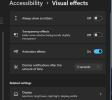
are the effects applied despite the toggle displaying On ?
Edit: I forgot your very first response ( That recent W10/11 releases ignore HKCU customizations before user provisioning), so I made a seperate reg file and added it in NTLite post setup (after logon) and that made it work !
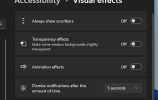
Many thanks to you, Sir !
I tried running the batch file with this Parameter (-AnimationEffects)
I took this part
[HKEY_CURRENT_USER\Control Panel\Desktop]
"UserPreferencesMask"=hex(3):90,92,07,80,10,00,00,00
[HKEY_CURRENT_USER\Control Panel\Desktop\WindowMetrics]
"MinAnimate"=0
and appended it to a reg file (Disable all animation effects.reg) for NTLite registry integration....but the toggle is still on after Windows setup completes
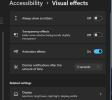
are the effects applied despite the toggle displaying On ?
Edit: I forgot your very first response ( That recent W10/11 releases ignore HKCU customizations before user provisioning), so I made a seperate reg file and added it in NTLite post setup (after logon) and that made it work !
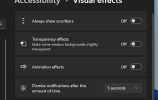
Many thanks to you, Sir !
Attachments
Last edited: