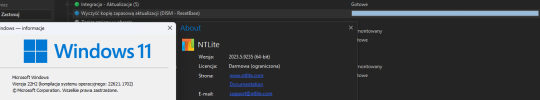Hi,
during patching now I've noticed on my system Win 11 22621.1702 and latest NTlite 2023.5.9235 the percentage progress during DISM cleanup is no longer showing up. It's been working fine since it was introduced later last year, including last month patching.
Maybe not a big deal but definitely helps to estimate the time until operation is done.
It worked ok definitely on 22621.1635 (april 2023) and NT build 2023.4.9196
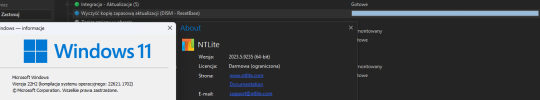
during patching now I've noticed on my system Win 11 22621.1702 and latest NTlite 2023.5.9235 the percentage progress during DISM cleanup is no longer showing up. It's been working fine since it was introduced later last year, including last month patching.
Maybe not a big deal but definitely helps to estimate the time until operation is done.
It worked ok definitely on 22621.1635 (april 2023) and NT build 2023.4.9196