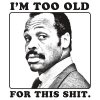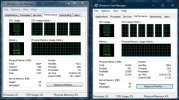Who gives a flying -uck what other people think. If "x" works for you then sod what other people think.
NTLite works for me because it gives me removals dism(command line or tools that run dism) doesnt give me, uneeded keyboards languages fonts, a stripped out winsxs(40-50MB).
nuhi has never just been about removals, he offers customisation at any level users need, basic driver or update integration, reg file entries, post setup, mild to maniac removals. I mean, what more do you need the tool to do? It covers everything users need, the only down doots are the limitations of ms's most bug ridden pieces of brown stuff operating systems.
My point of view is the tool does what it needs to do and when something new comes along it will do that too so providing nuhi is sucking air and not dirt we are good for a few more years at least.
Besides, as i get older im running out of s--ts to give