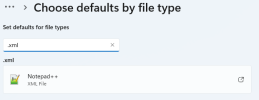cshirley101675
New Member
- Messages
- 13
- Reaction score
- 0
Is there a way to edit the presets xml files in your preferred xml editor? When I right-click and edit the xml preset, it always opens up in Notepad. However, I do have Notepad++ as my default editor for .xml file types. I can always browse to the folder and edit the files with my preferred editor, just wondering if this can be an option?