You are using an out of date browser. It may not display this or other websites correctly.
You should upgrade or use an alternative browser.
You should upgrade or use an alternative browser.
Enabling Media Features (Windows 11 N)
- Thread starter autotalon
- Start date
Necrosaro
Active Member
Media Feature Pack for Windows N - Microsoft Support
Learn how to install the Media Feature Pack on Windows 10/11 N.
Is this what was installed?
I don't believe you can use the older W10 FOD to install Media Feature Pack on W11 N. They're not compatible builds.
For releases after W10 1903, you have to perform online installs with:
For releases after W10 1903, you have to perform online installs with:
Code:
DISM /Online /Add-Capability /CapabilityName:Media.MediaFeaturePack~~~~0.0.1.0I use the Win 11 FOD ISO here: https://github.com/MicrosoftDocs/az.../virtual-desktop/windows-11-language-packs.mdMedia Feature Pack for Windows N - Microsoft Support
Learn how to install the Media Feature Pack on Windows 10/11 N.support.microsoft.com
Is this what was installed?
It does seem to be installing it properly, just not enabling it. If the tool is not supposed to enable it, that's fine and I can run the command to do so but wanted to make sure that this was intended behavior.
The reason we use N images is that the time to fix my debloat scripting after every feature update is not worth the time and effort to me. Other than enabling media features so webcams work, I havent ran into any other issue with N at all. It activates using existing hardware licensing in the machines. Not sure what licensing you would have that wouldnt work; unless it was Enterprise or N for Workstations which do use different licenses. As far as I've seen, Pro seems to be Pro no matter if it's N or not.
Oh, yes what I am doing is integrating/enabling the Media Feature pack into the base Pro N wim. In my 22H2 ISO I did it manually with DISM but since I have switched back to NTlite for update slipstreaming as of 23H2, I set it up with the FOD ISO so I can re enable it on any edits going forward. I was just unsure why it did not allow me to enable it.I'm familiar with the FOD ISO, which exact package are you integrating? abbodi86 can correct me, but Pro can downgrade to N but not in the other direction, and you didn't originally state which license you had.
I tried restoring Microsoft-Windows-Media-Features package to 23H2 Pro N (22631.2428).
1. Searched UUP dump for the right CAB files:
2. Integrated CAB files as Updates.
3. Loaded image. Unchecked WMP, since it's not required. Applied changes.

4. Rechecked if Media Feature was really enabled:
1. Searched UUP dump for the right CAB files:
Microsoft-Windows-Media-Features-Package-amd64.cab
Microsoft-Windows-Media-Features-Package-amd64-en-us.cab
2. Integrated CAB files as Updates.
3. Loaded image. Unchecked WMP, since it's not required. Applied changes.

4. Rechecked if Media Feature was really enabled:
Code:
Get-WindowsOptionalFeature -Path 'C:\Users\GARLIN\AppData\Local\Temp\NLTmpMnt\' -FeatureName *Media*
FeatureName : MediaPlayback
DisplayName : Media Features
Description : Controls media features such as Windows Media Player.
RestartRequired : Possible
State : Enabled
CustomProperties :
FeatureName : WindowsMediaPlayer
DisplayName : Windows Media Player
Description : Windows Media Player
RestartRequired : Possible
State : Disabled
CustomProperties :
\SoftBlockLink : http://go.microsoft.com/fwlink?LinkID=140092Hi, I wanted to know, how did you get the media feature pack .cab files? I was not able do download them in UUP dump website. I was searching for W10 22H2 edition. Do you have kind of instructions on how to proceed? Thanks!I tried restoring Microsoft-Windows-Media-Features package to 23H2 Pro N (22631.2428).
1. Searched UUP dump for the right CAB files:
Microsoft-Windows-Media-Features-Package-amd64.cabMicrosoft-Windows-Media-Features-Package-amd64-en-us.cab
2. Integrated CAB files as Updates.
3. Loaded image. Unchecked WMP, since it's not required. Applied changes.
View attachment 10746
4. Rechecked if Media Feature was really enabled:
Code:Get-WindowsOptionalFeature -Path 'C:\Users\GARLIN\AppData\Local\Temp\NLTmpMnt\' -FeatureName *Media* FeatureName : MediaPlayback DisplayName : Media Features Description : Controls media features such as Windows Media Player. RestartRequired : Possible State : Enabled CustomProperties : FeatureName : WindowsMediaPlayer DisplayName : Windows Media Player Description : Windows Media Player RestartRequired : Possible State : Disabled CustomProperties : \SoftBlockLink : http://go.microsoft.com/fwlink?LinkID=140092
1. Find the current supported version of W10 22H2.
2. Search UUP dump for that build (19045.3803), and select amd64 or x86.
3. Enter Microsoft-Windows-Media-Features-Package-amd64.cab (or x86) in the Search files form.
4. Enter Microsoft-Windows-Media-Features-Package-amd64-en-US.cab (or x86) in Search files. Replace en-US with your language.
2. Search UUP dump for that build (19045.3803), and select amd64 or x86.
3. Enter Microsoft-Windows-Media-Features-Package-amd64.cab (or x86) in the Search files form.
Click the link to download.
Rename file to Microsoft-Windows-Media-Features-Package-amd64.cab
4. Enter Microsoft-Windows-Media-Features-Package-amd64-en-US.cab (or x86) in Search files. Replace en-US with your language.
Click the link to download.
Rename file to Microsoft-Windows-Media-Features-Package-amd64-en-us.cab
Hi garlin,
Thanks for you reply. I did your steps and worked. I was able to download the packages. I included the cabs as updates and enabled the media feature pack and windows media player on the optional feature components. However, when I try to stage a device, I have the following message when I try to start windows media player.
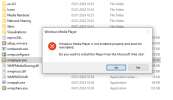
Sounds the integration worked, but not in a good manner. Sounds I have the same issue with .netframework 3.5
Any suggestions?
Thanks!
KR
Thanks for you reply. I did your steps and worked. I was able to download the packages. I included the cabs as updates and enabled the media feature pack and windows media player on the optional feature components. However, when I try to stage a device, I have the following message when I try to start windows media player.
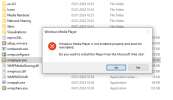
Sounds the integration worked, but not in a good manner. Sounds I have the same issue with .netframework 3.5
Any suggestions?
Thanks!
KR
I believe your WMP version isn't the right one, and it's expecting a different set of registered DLL's.
After installing a few Windows N images (23H2 Pro N), I found you should also include the MediaPlayer packages:
While WMP does appear to work, the "Windows Media Player Legacy" icon is blank because it's a shortcut to a non-existent "Program Files (x86)" file which doesn't exist in this image (maybe it's part of the normal Windows). You can repair the shortcut's broken properties.
MS has always wanted you to use Optional Features or the DISM /Add-Capability command, to officially restore Media Features. The last official download package was for Windows 1903, and it hasn't been re-released for later Windows.
After installing a few Windows N images (23H2 Pro N), I found you should also include the MediaPlayer packages:
Code:
Microsoft-Windows-MediaPlayer-Package-amd64.cab
Microsoft-Windows-MediaPlayer-Package-amd64-en-us.cabWhile WMP does appear to work, the "Windows Media Player Legacy" icon is blank because it's a shortcut to a non-existent "Program Files (x86)" file which doesn't exist in this image (maybe it's part of the normal Windows). You can repair the shortcut's broken properties.
MS has always wanted you to use Optional Features or the DISM /Add-Capability command, to officially restore Media Features. The last official download package was for Windows 1903, and it hasn't been re-released for later Windows.
