Today when I opened NTLite it shows one of the images mounted and its impossible to un-mount
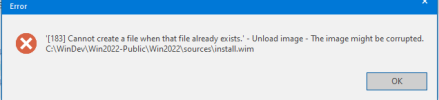
I tried:
Disable antivirus
Clean up Temp folders
Move default temp folders from default locations to new locations
Restarting the computer multiple times
Delete the location for original image
Disable 8.3 name creation
Enable 8.3 name creation
Nothing seems to help, always when I open NTLite again it shows the mounted image.
Is there any way how we can force the mounted image to be close? In this case the files were deleted and the tool still shows the image mounted.
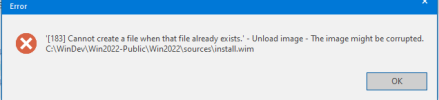
I tried:
Disable antivirus
Clean up Temp folders
Move default temp folders from default locations to new locations
Restarting the computer multiple times
Delete the location for original image
Disable 8.3 name creation
Enable 8.3 name creation
Nothing seems to help, always when I open NTLite again it shows the mounted image.
Is there any way how we can force the mounted image to be close? In this case the files were deleted and the tool still shows the image mounted.
