I dual boot and I'm working on a 20H2 iso.
When I use NTLite in Windows 7, I am able to mount the install.wim without any problems.
When I use NTLite in 20H2, the exact same install.wim throws the following error:
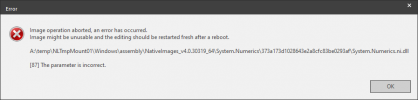
I have gone back and forth several times. It works on Windows 7 and does not work on 20H2. I have tried restarting several times. I've also tried using different iterations of the same install.wim in the same iso project: the install.wim loads in Windows 7 but throws the above error in a freshly installed mostly stock 20H2.
Also note that the iso does install without any problems. I simply can't work on it in NTLite in 20H2.
I'm using the latest beta release as of the time of this post.
When I use NTLite in Windows 7, I am able to mount the install.wim without any problems.
When I use NTLite in 20H2, the exact same install.wim throws the following error:
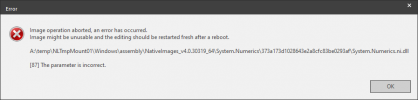
I have gone back and forth several times. It works on Windows 7 and does not work on 20H2. I have tried restarting several times. I've also tried using different iterations of the same install.wim in the same iso project: the install.wim loads in Windows 7 but throws the above error in a freshly installed mostly stock 20H2.
Also note that the iso does install without any problems. I simply can't work on it in NTLite in 20H2.
I'm using the latest beta release as of the time of this post.
