Unikat2000
New Member
Hello,
after some time I'm using NTLite again, but I ran into some trouble with latest stable and 22H2 @ Home Edition
During the removing components part, errors starts to occcur and the whole process is halted
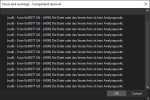
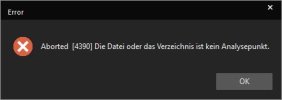 It reads "the file oder directory is not an analyze point"
It reads "the file oder directory is not an analyze point"
I have tried the offical 22H2 Windows image and the one you get with MediaCreationTool22H2. Any idea what's the issue?
after some time I'm using NTLite again, but I ran into some trouble with latest stable and 22H2 @ Home Edition
During the removing components part, errors starts to occcur and the whole process is halted
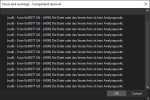
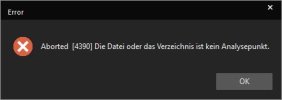 It reads "the file oder directory is not an analyze point"
It reads "the file oder directory is not an analyze point"I have tried the offical 22H2 Windows image and the one you get with MediaCreationTool22H2. Any idea what's the issue?
