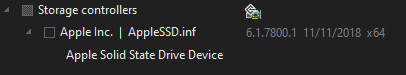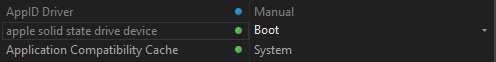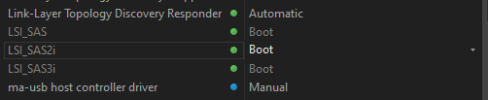Is there a way to unlock all of the services & extra services so we can turn them off? For example; I removed the Apple Solid State Drive device driver, and would like to turn it off in Extra Services as it's set to 'Boot,' but it's locked. There's a slew of other services tied to RAID/SAS controllers (LSI) that I don't need started, ever, and would like to disable those as well.
I did try to use the 'Compatibility' options in Components, but it seems to have no affect here.
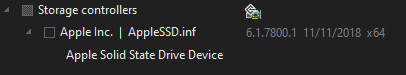
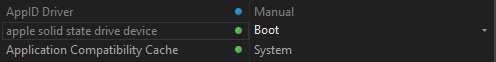
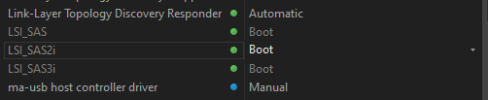
I did try to use the 'Compatibility' options in Components, but it seems to have no affect here.