I am trying to create an windows10 ISO where Office365 is installed. I realized that I needed to have a version of a silent install of the program so I decided to follow the instructions given in this forum.
Link: https://www.ntlite.com/community/index.php?threads/office365-package-and-silent-install.2189/
at the moment I have reached the end but I am confused as to what EXE file I should put in or whether or not I have done the steps correct.
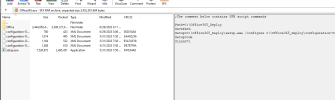
this is the part where I have reached but I dont see the microsoft.exe file needed to put in the post-setup for NTLite. the setup.exe file is what I assume i have to work with but then it asks me for parameters. also under my Office365_Deploy folder there is only a data folder that leads to nothing. If any one has faced a similar issue or possible suggestions it would be much appreciated.
Link: https://www.ntlite.com/community/index.php?threads/office365-package-and-silent-install.2189/
at the moment I have reached the end but I am confused as to what EXE file I should put in or whether or not I have done the steps correct.
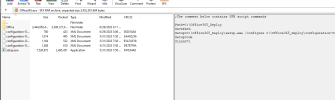
this is the part where I have reached but I dont see the microsoft.exe file needed to put in the post-setup for NTLite. the setup.exe file is what I assume i have to work with but then it asks me for parameters. also under my Office365_Deploy folder there is only a data folder that leads to nothing. If any one has faced a similar issue or possible suggestions it would be much appreciated.
