SM03
Active Member
I've noticed some issues while making a customised Windows ISO & 'd like to share here for opinion
1. foul Icon appears
I got those two empty unknown ICON type things (marked into the screenshot) in every Win ISO that I made through NTlite, since the last couple of versions of both, Windows & NTLite, don't know what are those & why.
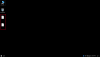
last tried in Win v1903 MVS/MSDN ISO with latest NTLite v1.8.0.6912
2. EDGE can't be removed anymore
In earlier Windows version till v1809, I used to & can remove the Microsoft EDGE from the free version of NTLite located under NTLite settings Component/Windows Apps/System Apps/EDGE. But since Windows v1903, that option is locked & I can't remove it, I don't have the paid version of NTLite & use the free version of it so IDK whether that'd do the job or not, whether that converted into a paid feature or not. As far as I know, paid features are highlighted as a Blue colour indication in the free version of NTLite but her in this case, it's not even showing any colour code as you can see in the screenshot so am confused. Moreover, in the extra info section, it's showing 'locked by: Microsoft edge' & I tried to find that too but didn't found any so asking here.

I am tagging nuhi Kasual & Clanger as I mostly know you guys here, pls take a look.
Thanks
1. foul Icon appears
I got those two empty unknown ICON type things (marked into the screenshot) in every Win ISO that I made through NTlite, since the last couple of versions of both, Windows & NTLite, don't know what are those & why.
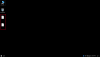
last tried in Win v1903 MVS/MSDN ISO with latest NTLite v1.8.0.6912
2. EDGE can't be removed anymore
In earlier Windows version till v1809, I used to & can remove the Microsoft EDGE from the free version of NTLite located under NTLite settings Component/Windows Apps/System Apps/EDGE. But since Windows v1903, that option is locked & I can't remove it, I don't have the paid version of NTLite & use the free version of it so IDK whether that'd do the job or not, whether that converted into a paid feature or not. As far as I know, paid features are highlighted as a Blue colour indication in the free version of NTLite but her in this case, it's not even showing any colour code as you can see in the screenshot so am confused. Moreover, in the extra info section, it's showing 'locked by: Microsoft edge' & I tried to find that too but didn't found any so asking here.
I am tagging nuhi Kasual & Clanger as I mostly know you guys here, pls take a look.
Thanks

