Mr. Yu
Member
- Messages
- 292
- Reaction score
- 23
Hello,
I often use VM to complete all operations and package them, which requires the use of unattend.xml. The unmanned configuration page of NTLite is very simple and convenient, but WIM needs to be mounted to use it. Can I create unattend.xml without loading the image? Add this feature to the toolbar. This feature can be used by authorized users.
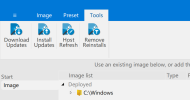
NTLite enables verification of image files by default. On a 15.6-inch computer with a 16:9 screen ratio,, there is no "OK" button when closing the page, only the "Enter" key can be used instead of "OK". Only closing will not take effect.

I hope to add the function of batch removing patches instead of removing them one by one, which would be very convenient.
I often use VM to complete all operations and package them, which requires the use of unattend.xml. The unmanned configuration page of NTLite is very simple and convenient, but WIM needs to be mounted to use it. Can I create unattend.xml without loading the image? Add this feature to the toolbar. This feature can be used by authorized users.
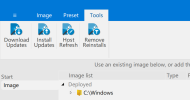
NTLite enables verification of image files by default. On a 15.6-inch computer with a 16:9 screen ratio,, there is no "OK" button when closing the page, only the "Enter" key can be used instead of "OK". Only closing will not take effect.

I hope to add the function of batch removing patches instead of removing them one by one, which would be very convenient.
Last edited:
