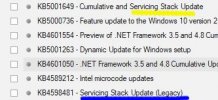For grins I am starting with a fresh Win8.1 Pro. I have it loaded in NTLite and am using the Update Tool. In the "State" column, I noticed that some downloads are listed as "Downloaded" with a check mark next to them anyway. Others are listed "Existing - Downloaded" with no checkbox.
Seems to me that both are the same. They've been downloaded.So what don't I understand here? Never mind. It turns out that I had mistakenly modified my base iso (even tho I have it titled "KEEP") and that modified ISO already had some KB's in it.
Also, I will renew my request for a global checkbox that says "Do not select missing Updates." That's because I purposely do not download every update. (I don't need KB's for Secure Boot (freezes NTLite, Surface, etc.) And so I don't enable them in the download list. But every time I come back to the list, as I'm doing today, those Missing items are automatically selected for download by NTLite. And then I have to go through and uncheck them, 'cause I still don't want them.
Seems to me that both are the same. They've been downloaded.
Also, I will renew my request for a global checkbox that says "Do not select missing Updates." That's because I purposely do not download every update. (I don't need KB's for Secure Boot (freezes NTLite, Surface, etc.) And so I don't enable them in the download list. But every time I come back to the list, as I'm doing today, those Missing items are automatically selected for download by NTLite. And then I have to go through and uncheck them, 'cause I still don't want them.
Last edited: