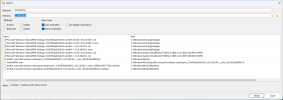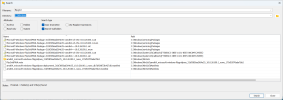I use NTLite to custom my Windows 11 ISO (26100.1000). I found there are two packages in winsxs and servicing/packages. It seems I can't find it with dism commands or in NTLite, is there any clean methods to remove them just like I use NTLite or dism? And why can't NTLite do this? Do they haven't been found by the developers or just NTLite hasn't got the ability to remove it?
Attachments
Last edited: