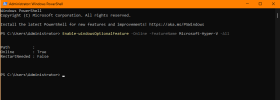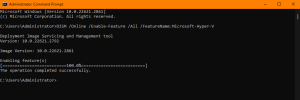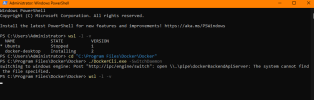Hello everyone! happy new year!
Now to the point.. Want to update my image, this time i tried to activate Hyper-V and other stuff like Virtual Machine Platform, Windows Hypervisor Platform.
Why? Beacause i want to use Docker Desktop and without Virtual stuff it don't work.
So i activated in NTlite Compatibility for Hyper-V Host, checked Components, checked Features, looking in settings and services.
Logging into windows and Hyper-V stuff is active
The question is, why it show "Disabled" (in Features windows of NTlite) and not Enable like other stuff listed here? I need a specific FOD package to enable it or is already in the ISO? it is normal?
Also, with Hyper-V in windows checked, VirtualBox (i use also this) cannot load some machine, so i tried to disable Hyper-V, restart windows, but Hyper-V still active in "Turn windows features on or off". Why?
Thanks for help
Now to the point.. Want to update my image, this time i tried to activate Hyper-V and other stuff like Virtual Machine Platform, Windows Hypervisor Platform.
Why? Beacause i want to use Docker Desktop and without Virtual stuff it don't work.
So i activated in NTlite Compatibility for Hyper-V Host, checked Components, checked Features, looking in settings and services.
Logging into windows and Hyper-V stuff is active
The question is, why it show "Disabled" (in Features windows of NTlite) and not Enable like other stuff listed here? I need a specific FOD package to enable it or is already in the ISO? it is normal?
Also, with Hyper-V in windows checked, VirtualBox (i use also this) cannot load some machine, so i tried to disable Hyper-V, restart windows, but Hyper-V still active in "Turn windows features on or off". Why?
Thanks for help