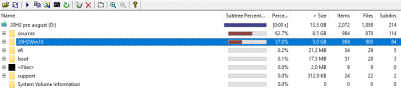You are using an out of date browser. It may not display this or other websites correctly.
You should upgrade or use an alternative browser.
You should upgrade or use an alternative browser.
I would like to trim my 16 GB image size
- Thread starter newcomer
- Start date
crypticus
Well-Known Member
i really hate these kind of questions. so little information
first of all how tf you managed to generate 16gb iso? i once created win7/win8.1/win10 iso with x64+x86 combined and it was under 16gb with updates integrated. so is yours only one edition inside or many? if yes how many edition? which edits did u made? where is your preset? for what exatly you want to use this iso? (gaming? work? media entertainment?) do you prefer updates enabled? will you use store?
as you can see NO ONE can help you, even if you give us all the information even if we were standing side by side with you. still we couldn't help. creating/editing windows is all up to you. we can't know your preferances. and i think you don't know what you want or need either. first play with the tool a bit. after your edits ntlite will reduce the image size by removing your selection of components and dumping backup files and maybe esd compressing it.
play and learn.
first of all how tf you managed to generate 16gb iso? i once created win7/win8.1/win10 iso with x64+x86 combined and it was under 16gb with updates integrated. so is yours only one edition inside or many? if yes how many edition? which edits did u made? where is your preset? for what exatly you want to use this iso? (gaming? work? media entertainment?) do you prefer updates enabled? will you use store?
as you can see NO ONE can help you, even if you give us all the information even if we were standing side by side with you. still we couldn't help. creating/editing windows is all up to you. we can't know your preferances. and i think you don't know what you want or need either. first play with the tool a bit. after your edits ntlite will reduce the image size by removing your selection of components and dumping backup files and maybe esd compressing it.
play and learn.
Bro take a breather. All I asked was about the image getting larger.i really hate these kind of questions. so little information
first of all how tf you managed to generate 16gb iso? i once created win7/win8.1/win10 iso with x64+x86 combined and it was under 16gb with updates integrated. so is yours only one edition inside or many? if yes how many edition? which edits did u made? where is your preset? for what exatly you want to use this iso? (gaming? work? media entertainment?) do you prefer updates enabled? will you use store?
as you can see NO ONE can help you, even if you give us all the information even if we were standing side by side with you. still we couldn't help. creating/editing windows is all up to you. we can't know your preferances. and i think you don't know what you want or need either. first play with the tool a bit. after your edits ntlite will reduce the image size by removing your selection of components and dumping backup files and maybe esd compressing it.
play and learn.
I understand did not include every detail in my image process but I dabble with Ntlite and it does what I want to do when it comes to making images and updating images.
I am only running Windows 10 Pro on my machine/images. I have a few items unattended that are only adding to 2-3 gibs. I am also selecting to trim the image when it's being processed.
Maybe you can point out a previous link so i can check the process on how people are updating previous images.
Thanks in advance.
Attachments
newcomer, you could switch to ESD compression, under Apply - Image Tasks - Image Format.
Note that it takes a while to compress, but it usually trims a third of size.
Post-setup items are outside of the image itself, that is part of the ISO size, cannot be compressed further, installers are already compressed anyway.
You could avoid integrating too big of a files.
Careful when integrating Nvidia driver, use only one inf for GPU, and one for audio, as the GPU ones copy entire driver and it's huge.
Still it's unclear how it became 16GB, make sure nothing else is in that ISO folder.
Start fresh, see what is making it so big, then we might have more info.
Note that it takes a while to compress, but it usually trims a third of size.
Post-setup items are outside of the image itself, that is part of the ISO size, cannot be compressed further, installers are already compressed anyway.
You could avoid integrating too big of a files.
Careful when integrating Nvidia driver, use only one inf for GPU, and one for audio, as the GPU ones copy entire driver and it's huge.
Still it's unclear how it became 16GB, make sure nothing else is in that ISO folder.
Start fresh, see what is making it so big, then we might have more info.
Nice, i never got the ISO files from Uupdump before.we NEVER update the already edited old iso. we always download fresh updated vanilla iso from uupdump. and integrate whatever missing. THEN EDIT the iso as last step.
Thanks for the feedback. I will try and work with a Vanilla ISO and see if this lowers the image files.
Thank you
newcomer, you could switch to ESD compression, under Apply - Image Tasks - Image Format.
Note that it takes a while to compress, but it usually trims a third of size.
Post-setup items are outside of the image itself, that is part of the ISO size, cannot be compressed further, installers are already compressed anyway.
You could avoid integrating too big of a files.
Careful when integrating Nvidia driver, use only one inf for GPU, and one for audio, as the GPU ones copy entire driver and it's huge.
Still it's unclear how it became 16GB, make sure nothing else is in that ISO folder.
Start fresh, see what is making it so big, then we might have more info.
Thanks for the info Nuhi. I appreciate this software. Best money I put into something that helps my career and hobby.
Thank you.