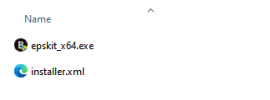io-unlocker.exe /verysilentIObit Unlocker 1.3.0.11
You are using an out of date browser. It may not display this or other websites correctly.
You should upgrade or use an alternative browser.
You should upgrade or use an alternative browser.
IMPORTANT: Request silent application info here
- Thread starter George King
- Start date
AcroRdrDC[...]MUI.exe /sAll /msi /norestart /quiet ALLUSERS=1 EULA_ACCEPT=YESHello Everyone, I need to integrate the adobe reader dc latest version to post setup install can anyone help me with the parameters needed
Thanksio-unlocker.exe /verysilent
Anyone happen to know the silent install switches for a few Dell applications? There's the Waves application for audio, the Dell Power Manager and the Intel Graphics Command Center. Been reading around trying to find driver and application info on the site and elsewhere and can't seem to find them.
Those are UWP apps, hidden inside a Dell installer EXE.
Extract the hidden Appx packages and license.xml files, then sideload them during Post-Setup with a script.
https://www.ntlite.com/community/in...rol-panels-and-ntlite-dilemma.1305/post-12276
Extract the hidden Appx packages and license.xml files, then sideload them during Post-Setup with a script.
https://www.ntlite.com/community/in...rol-panels-and-ntlite-dilemma.1305/post-12276
Interesting, I'll take a look. I did notice the option to extract instead of install when opening the executables.Those are UWP apps, hidden inside a Dell installer EXE.
Extract the hidden Appx packages and license.xml files, then sideload them during Post-Setup with a script.
https://www.ntlite.com/community/in...rol-panels-and-ntlite-dilemma.1305/post-12276
1. Dell Waves MaxxAudio "installer" is complete BS. It's really a 10.5 MB EXE to get you to download the app from Windows Store.
2. Dell Power Manager is a normal Win32 app, use "/s" for silent install.
3. Intel Control Panel is an Appx package. If you want to use Dell's InstallApp.bat or InstallApp.ps1, don't forget to add a wrapper to change to the local folder path since it has relative filenames.
Use PowerShell GUI for Downloading Microsoft Store Apps - W10_11StoreApps.ps1, and enter Product ID 9NB9SRTL2KPT
2. Dell Power Manager is a normal Win32 app, use "/s" for silent install.
3. Intel Control Panel is an Appx package. If you want to use Dell's InstallApp.bat or InstallApp.ps1, don't forget to add a wrapper to change to the local folder path since it has relative filenames.
Thank you! I think I can handle the first two, but I'll have to look into the third. I'm not sure how important the control panel is, but worst case scenario it'll probably get installed when Windows Update does its thing since that's usually what happens anyways.1. Dell Waves MaxxAudio "installer" is complete BS. It's really a 10.5 MB EXE to get you to download the app from Windows Store.
Use PowerShell GUI for Downloading Microsoft Store Apps - W10_11StoreApps.ps1, and enter Product ID 9NB9SRTL2KPT
2. Dell Power Manager is a normal Win32 app, use "/s" for silent install.
3. Intel Control Panel is an Appx package. If you want to use Dell's InstallApp.bat or InstallApp.ps1, don't forget to add a wrapper to change to the local folder path since it has relative filenames.
This question is difficult, since there's more than one BitDefender product and everyone agrees nothing is documented. Unfortunately, most of the known answers are for the corporate edition.Heya Guys - has anyone found a way to install Bitdefender offline installer silently on NTLite?
Currently, we're stuck by it because it still shows up with a GUI when it's finished installing -
You can move it to Post-Setup (User), so the post-install UI can be dismissed from the desktop. That's not perfect, but at least you know the installer has correctly exited.
Sadly, no. There is no universal standard which every developer is forced to obey.
The exception is MSI & APPX package formats, only because they use well-known installers (msiexec, DISM or PowerShell).
Most people guess at /s, /q or -s, -q for (silent) or (quiet) options. Others require you to add /install. Google is your friend.
The exception is MSI & APPX package formats, only because they use well-known installers (msiexec, DISM or PowerShell).
Most people guess at /s, /q or -s, -q for (silent) or (quiet) options. Others require you to add /install. Google is your friend.
I'll give it a shot garlin - be moving it to the user context, I mean the offline installer of bitdef btw... like the belowThis question is difficult, since there's more than one BitDefender product and everyone agrees nothing is documented. Unfortunately, most of the known answers are for the corporate edition.
You can move it to Post-Setup (User), so the post-install UI can be dismissed from the desktop. That's not perfect, but at least you know the installer has correctly exited.
Attachments
Well, running it on user context actually did the work (I mean works for us)... thanks heaps garlinOne half of Reddit swears by"cmd /c cd \installer\path && epskit_x64.exe /bdparams /silent"
Other half says nope! Must self-build hideous MSI package following BD's docs.
I pray for your poor IT organization.
WildCat69
New Member
Good day All,
I'm new to NTlite, I have always been doing my installs & re-installs the old long manual way.
How do I add MS Office 2021 Professional, MS Viso 2021 Professional & MS Projects 2021 Professional to the silent install?
I have been having a look through all the forums but can't seem to find the right information.
Thanks
I'm new to NTlite, I have always been doing my installs & re-installs the old long manual way.
How do I add MS Office 2021 Professional, MS Viso 2021 Professional & MS Projects 2021 Professional to the silent install?
I have been having a look through all the forums but can't seem to find the right information.
Thanks
Taosd
Well-Known Member
Post install ProPlus2021Retail
Bonjour, Je fait fasse a un problème suite a la volonté d'installer la suite office en post-installation. J'ai déjà vu des topic sur ce sujet mais aucune perspective d'amélioration en vu des complexité de ma situation. Je m'explique : Je souhaite installer office en post-installation de windows...
 www.ntlite.com
www.ntlite.com
Good day All,
I'm new to NTlite, I have always been doing my installs & re-installs the old long manual way.
How do I add MS Office 2021 Professional, MS Viso 2021 Professional & MS Projects 2021 Professional to the silent install?
I have been having a look through all the forums but can't seem to find the right information.
Thanks
You may have a look at "Office Deployment Tool". If you would like to generate the XML to use with it, you can visit this page for the official XML generator.