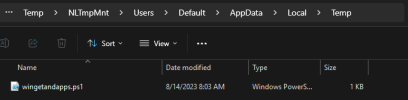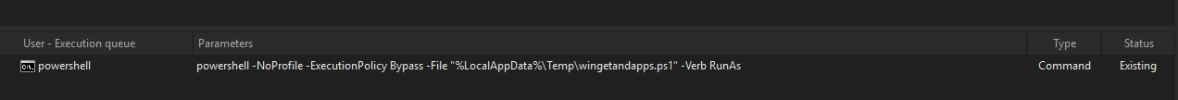I'm familiar with the GamerOS preset, there's nothing that removes any required components for winget. All the solutions presented here will download winget and install its dependencies even if you removed them.
winget is an UWP app, and therefore cannot execute until your first logon session creates an user environment. While winget is command line, it belongs to its parent App Installer desktop package.
How are you trying to install, or call winget? If you do nothing on a new system and wait about 15 min. then Windows Update will silently install App Installer in the background. These scripts try to install winget on-demand instead of waiting around.
winget is an UWP app, and therefore cannot execute until your first logon session creates an user environment. While winget is command line, it belongs to its parent App Installer desktop package.
How are you trying to install, or call winget? If you do nothing on a new system and wait about 15 min. then Windows Update will silently install App Installer in the background. These scripts try to install winget on-demand instead of waiting around.