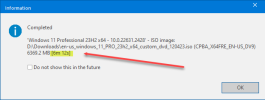Thanks for this - but it's dated and did not really expose any weaknesses in the process. Maybe this just is what it is and I will need to accept it.What's your average time to build an ISO?
Or maybe better, what can I do to speed up NTLite processing? Or "What's the bottleneck?" It takes my computer about 25 minutes to trim a Win7. And that's starting with a trimmed iso, with only one edition, with updates already applied. I know that there are too many variables to get a good...www.ntlite.com
And - remember that this is something I do not do very often (annually) - my inquiry was more about best practices and ensuring I have NT Lite setup correctly (and in an optimum way) vs doing a shootout with hardware.
My testing has shown that regardless of whether it's a 2014-era 4 core or a 2021 8 core CPU - NT Lite still takes it's time doing what its doing.
S