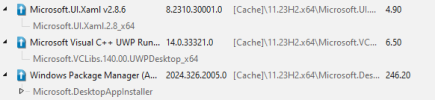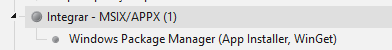Alex Corretor Do Brasil
Member
Hello!
Are these 2 items (Microsoft.UI.Xaml.2.8.x64 and Microsoft.VCLibs.x64.14.00.Desktop) no longer being integrated into the image in version 2024.4.9910?
What you hinted at is that the 2 items are now grouped together (frameworks grouped with the main application instead of individually), is that correct?
See the images below:
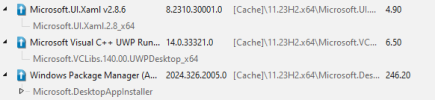
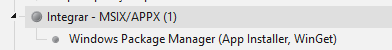
Are these 2 items (Microsoft.UI.Xaml.2.8.x64 and Microsoft.VCLibs.x64.14.00.Desktop) no longer being integrated into the image in version 2024.4.9910?
What you hinted at is that the 2 items are now grouped together (frameworks grouped with the main application instead of individually), is that correct?
See the images below: