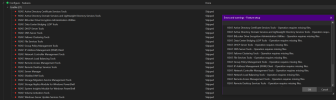VidiotsAGL
New Member
I've downloaded WindowsTH-KB2693643-x64.msu, extracted the files for windows 10 22h2 RSAT:
PkgInstallOrder.txt
rsatcustominstaller.exe
WindowsTH-KB2693643-x64-pkgProperties.txt
WindowsTH-KB2693643-x64.cab
WindowsTH-KB2693643-x64.xml
WSUSSCAN.cab
and placed them in
C:\Program Files\NTLite\Cache\Updates\Common.FOD
C:\Program Files\NTLite\Cache\Updates\10.22H2.x64.FOD
C:\Program Files\NTLite\Cache\Updates\10.22H2.x64
I've also tried placing the msu file in the same folders. each time, it says i'm missing files.
Can you advise what I am doing incorrectly?
Thanks!
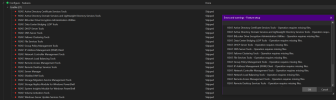
PkgInstallOrder.txt
rsatcustominstaller.exe
WindowsTH-KB2693643-x64-pkgProperties.txt
WindowsTH-KB2693643-x64.cab
WindowsTH-KB2693643-x64.xml
WSUSSCAN.cab
and placed them in
C:\Program Files\NTLite\Cache\Updates\Common.FOD
C:\Program Files\NTLite\Cache\Updates\10.22H2.x64.FOD
C:\Program Files\NTLite\Cache\Updates\10.22H2.x64
I've also tried placing the msu file in the same folders. each time, it says i'm missing files.
Can you advise what I am doing incorrectly?
Thanks!