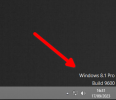newfrontiers
New Member
- Messages
- 6
- Reaction score
- 0
Hello good folk,
I'm a big fan of NTLite and a premium user. I just have a quick question which I can't seem to resolve on my own.
I've been banging my head against the wall for the past 3 days, trying every possible solution I can think of, to no avail. - searched this forum, searched google, etc.
I've created three windows ISOs using NTLite so far - win11, win10 and win8.1.
I need all of them for research purposes, which I won't go into for the sake of keeping this thread succinct and to the point.
Win11 and Win10 work flawlessly, no issues there.
But with win8.1 NTLite seems to be "corrupting" the admin privileges somehow.
Since I'm installing the NTLite Win ISOs in kvm/qemu linux virtual machines, I use the Virtio drivers. And as said above, Win11 and Win10 work flawlessly.
But the NTLite win8.1 ISO cannot install the Virtio drivers.
I get this error:

I'm also attaching the full Virtio error log below.
Now, when I install the default Win8.1 ISO without modifying it with NTLite, and run the Virtio drivers, they install correctly and work totally fine.
Therefore, I must be doing something with NTLite which prevents the Virtio drivers to from installing.
Judging from the default Win8.1 virtio installation VS the NTLite Win8.1 virtio installation, I can see that the default one prompts the Admin approval when installing the drivers, but the NTLite ISO does not.
Which leads me to believe that it might be something to do with the Admin Rights or privilege escalation, which I've disabled somehow (?)
For the past 3 days, I tried 14 different Win8.1 ISO permutations using NTLite with every solution I can think of and ALL OF THEM have the same Virtio error as shown above. I tweaked the components, the settings, the unattended, everything. Isolated different potential causes and tried to pinpoint the root cause. Nothing worked.
If anyone can provide any input, I will greatly, greatly appreciate it.
I'm also attaching my latest NTLite XML file.
Thank you!!!
I'm a big fan of NTLite and a premium user. I just have a quick question which I can't seem to resolve on my own.
I've been banging my head against the wall for the past 3 days, trying every possible solution I can think of, to no avail. - searched this forum, searched google, etc.
I've created three windows ISOs using NTLite so far - win11, win10 and win8.1.
I need all of them for research purposes, which I won't go into for the sake of keeping this thread succinct and to the point.
Win11 and Win10 work flawlessly, no issues there.
But with win8.1 NTLite seems to be "corrupting" the admin privileges somehow.
Since I'm installing the NTLite Win ISOs in kvm/qemu linux virtual machines, I use the Virtio drivers. And as said above, Win11 and Win10 work flawlessly.
But the NTLite win8.1 ISO cannot install the Virtio drivers.
I get this error:

I'm also attaching the full Virtio error log below.
Now, when I install the default Win8.1 ISO without modifying it with NTLite, and run the Virtio drivers, they install correctly and work totally fine.
Therefore, I must be doing something with NTLite which prevents the Virtio drivers to from installing.
Judging from the default Win8.1 virtio installation VS the NTLite Win8.1 virtio installation, I can see that the default one prompts the Admin approval when installing the drivers, but the NTLite ISO does not.
Which leads me to believe that it might be something to do with the Admin Rights or privilege escalation, which I've disabled somehow (?)
For the past 3 days, I tried 14 different Win8.1 ISO permutations using NTLite with every solution I can think of and ALL OF THEM have the same Virtio error as shown above. I tweaked the components, the settings, the unattended, everything. Isolated different potential causes and tried to pinpoint the root cause. Nothing worked.
If anyone can provide any input, I will greatly, greatly appreciate it.
I'm also attaching my latest NTLite XML file.
Thank you!!!