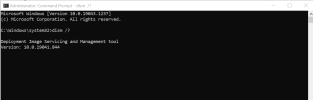I've had this issue for as long as I can remember. Anytime I attempt to ntlite an image while Defender is on, the image creation will fail with error 16389. Afterwards, even if I disable Defender, no image will ever finish with the same 16389 error.
In addition, if I run Dism manually, it doesn't run properly - Just running dism /? will just sit at the command prompt forever and it will not even produce the help file. The worst issue is that it seems unfixable. Rebooting doesn't help. Clearing temp files doesn't help. sfc /scannow doesn't work. The only way I can get it back working is if I reinstall Windows completely.
I've had this issue on multiple machines at least a couple dozen times throughout the past couple years. I just recently reinstalled Windows yesterday, but now my DISM is completely nonfunctional because I tried creating an image with Defender enabled. The reason I did this is because I'm using Intune which has enforced Defender be enabled. Now it looks like I'm going to have to reinstall Windows again to get this working again.
This has been sitting at this for about 5 minutes. I think this explains why ntlite keeps failing, also. However, this only happened after I tried to ntlite an image while Defender was running.
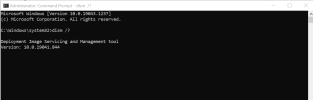
In addition, if I run Dism manually, it doesn't run properly - Just running dism /? will just sit at the command prompt forever and it will not even produce the help file. The worst issue is that it seems unfixable. Rebooting doesn't help. Clearing temp files doesn't help. sfc /scannow doesn't work. The only way I can get it back working is if I reinstall Windows completely.
I've had this issue on multiple machines at least a couple dozen times throughout the past couple years. I just recently reinstalled Windows yesterday, but now my DISM is completely nonfunctional because I tried creating an image with Defender enabled. The reason I did this is because I'm using Intune which has enforced Defender be enabled. Now it looks like I'm going to have to reinstall Windows again to get this working again.
This has been sitting at this for about 5 minutes. I think this explains why ntlite keeps failing, also. However, this only happened after I tried to ntlite an image while Defender was running.