W7 host, NTLite 2023.11.9515x64, Windows Firewall(+WFC v6.9.9.1), UBlock for Firefox.
Updates for Windows 10 1809 x64
WFC rules
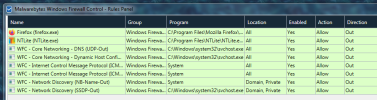
NTLite gets through the firewall to get its Update Lists and to download 2 updates
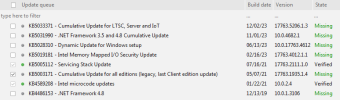
All the updates give this error except SSU and Intel Microcode Updates, which made me think it was a Host file issue.
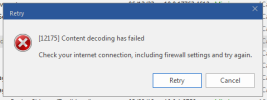
Had a feeling that UBlock may have modified my Host file but it hasnt
Hmm :/ Not a problem for me but it might be for others.
Updates for Windows 10 1809 x64
WFC rules
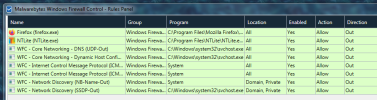
NTLite gets through the firewall to get its Update Lists and to download 2 updates
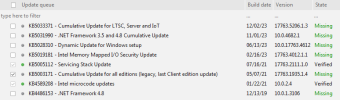
All the updates give this error except SSU and Intel Microcode Updates, which made me think it was a Host file issue.
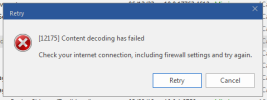
Had a feeling that UBlock may have modified my Host file but it hasnt
Code:
# Copyright (c) 1993-2009 Microsoft Corp.
#
# This is a sample HOSTS file used by Microsoft TCP/IP for Windows.
#
# This file contains the mappings of IP addresses to host names. Each
# entry should be kept on an individual line. The IP address should
# be placed in the first column followed by the corresponding host name.
# The IP address and the host name should be separated by at least one
# space.
#
# Additionally, comments (such as these) may be inserted on individual
# lines or following the machine name denoted by a '#' symbol.
#
# For example:
#
# 102.54.94.97 rhino.acme.com # source server
# 38.25.63.10 x.acme.com # x client host
# localhost name resolution is handled within DNS itself.
# 127.0.0.1 localhost
# ::1 localhostHmm :/ Not a problem for me but it might be for others.
Last edited:
